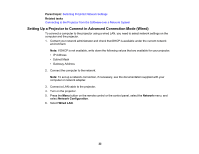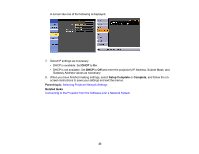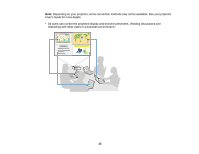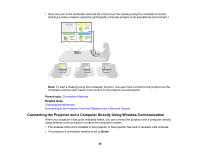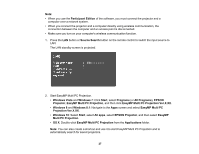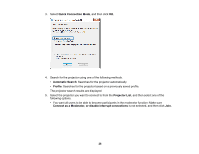Epson L1200UNL Operation Guide - EasyMP Multi PC Projection v2.00 - Page 23
Setup Complete, Complete, Parent topic, Related tasks, Selecting Projector Network Settings
 |
View all Epson L1200UNL manuals
Add to My Manuals
Save this manual to your list of manuals |
Page 23 highlights
A screen like one of the following is displayed. 7. Select IP settings as necessary. • DHCP is available: Set DHCP to On. • DHCP is not available: Set DHCP to Off and enter the projector's IP Address, Subnet Mask, and Gateway Address values as necessary. 8. When you have finished making settings, select Setup Complete or Complete, and follow the onscreen instructions to save your settings and exit the menus. Parent topic: Selecting Projector Network Settings Related tasks Connecting to the Projector from the Software over a Network System 23

23
A screen like one of the following is displayed.
7.
Select IP settings as necessary.
• DHCP is available: Set
DHCP
to
On
.
• DHCP is not available: Set
DHCP
to
Off
and enter the projector's IP Address, Subnet Mask, and
Gateway Address values as necessary.
8.
When you have finished making settings, select
Setup Complete
or
Complete
, and follow the on-
screen instructions to save your settings and exit the menus.
Parent topic:
Selecting Projector Network Settings
Related tasks
Connecting to the Projector from the Software over a Network System