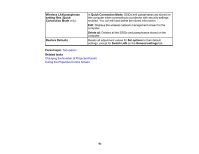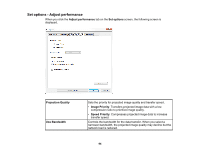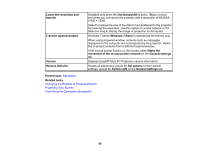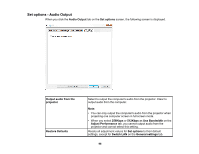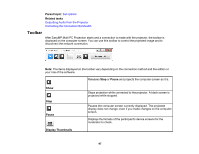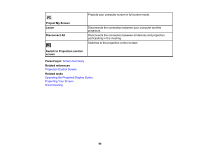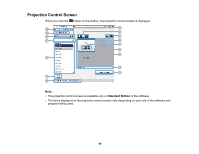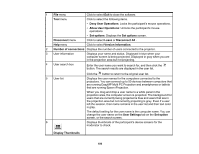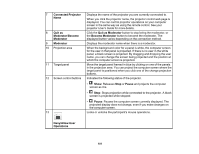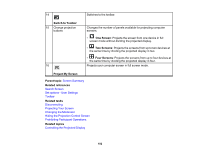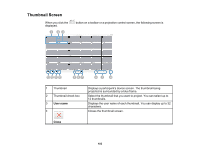Epson L1200UNL Operation Guide - EasyMP Multi PC Projection v2.00 - Page 98
Project My Screen, Leave, Disconnect All, Switch to Projection control, screen, Parent topic
 |
View all Epson L1200UNL manuals
Add to My Manuals
Save this manual to your list of manuals |
Page 98 highlights
Projects your computer screen in full screen mode. Project My Screen Leave Disconnect All Disconnects the connection between your computer and the projectors. Disconnects the connection between all devices and projectors participating in the meeting. Switches to the projection control screen. Switch to Projection control screen Parent topic: Screen Summary Related references Projection Control Screen Related tasks Operating the Projected Display Status Projecting Your Screen Disconnecting 98

98
Project My Screen
Projects your computer screen in full screen mode.
Leave
Disconnects the connection between your computer and the
projectors.
Disconnect All
Disconnects the connection between all devices and projectors
participating in the meeting.
Switch to Projection control
screen
Switches to the projection control screen.
Parent topic:
Screen Summary
Related references
Projection Control Screen
Related tasks
Operating the Projected Display Status
Projecting Your Screen
Disconnecting