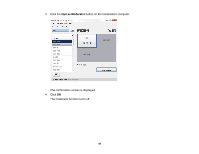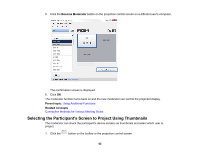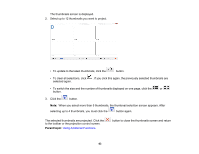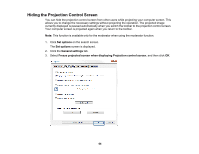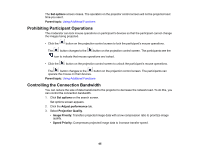Epson L1200UNL Operation Guide - EasyMP Multi PC Projection v2.00 - Page 66
Use Bandwidth, Output audio from the projector, Audio Output, Parent topic
 |
View all Epson L1200UNL manuals
Add to My Manuals
Save this manual to your list of manuals |
Page 66 highlights
4. Select the bandwidth you want to use as the Use Bandwidth setting. When you select a narrower bandwidth, the projected image quality may decline but the network load is reduced. Note: If you do not need to output audio while controlling bandwidth, make sure you clear the Output audio from the projector setting on the Audio Output tab. The bandwidth used for audio can then be used for the image transfer to improve the image quality. Bandwidth Control Restrictions Parent topic: Using Additional Functions 66
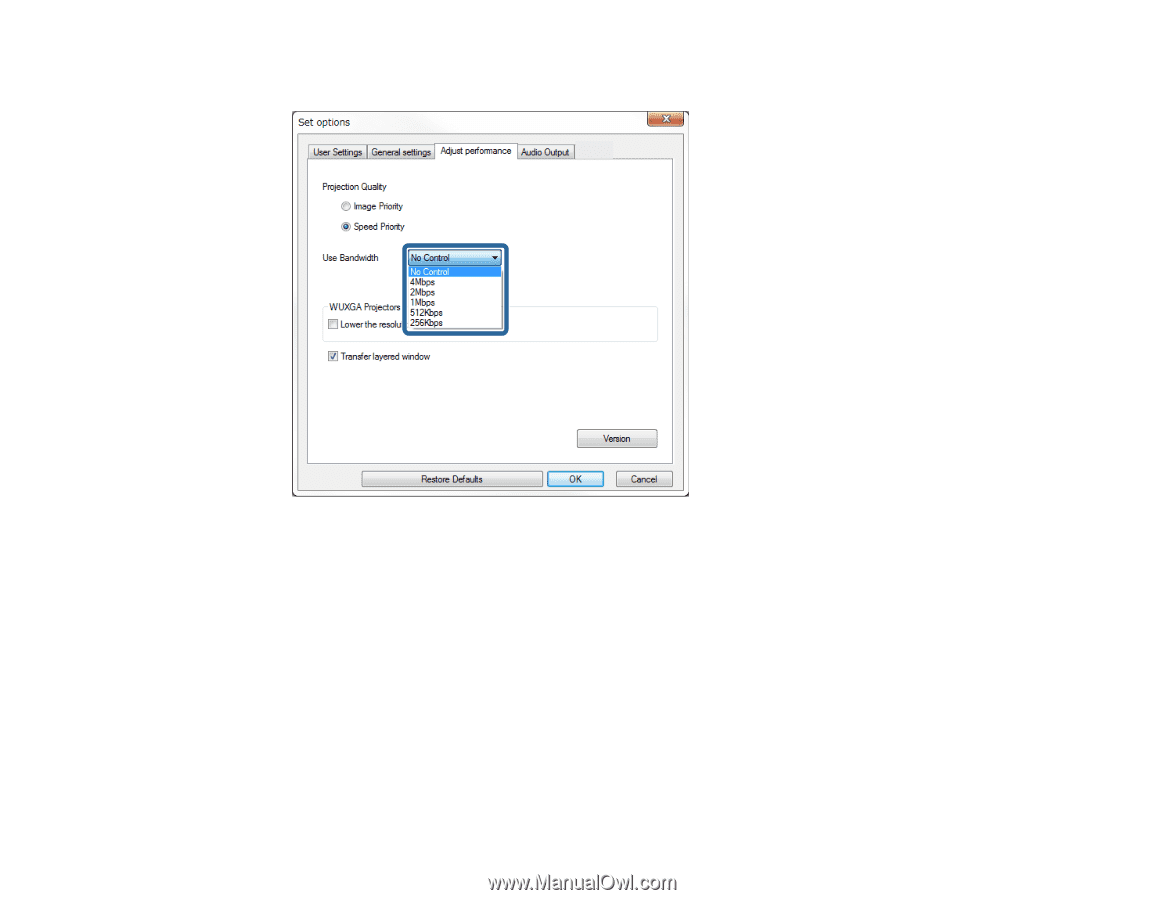
66
4.
Select the bandwidth you want to use as the
Use Bandwidth
setting.
When you select a narrower bandwidth, the projected image quality may decline but the network
load is reduced.
Note:
If you do not need to output audio while controlling bandwidth, make sure you clear the
Output audio from the projector
setting on the
Audio Output
tab. The bandwidth used for audio
can then be used for the image transfer to improve the image quality.
Bandwidth Control Restrictions
Parent topic:
Using Additional Functions