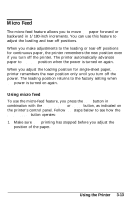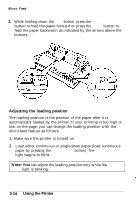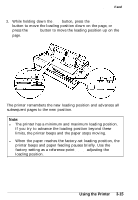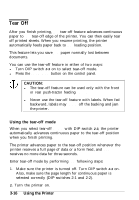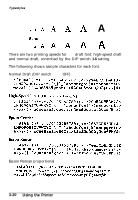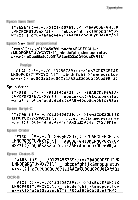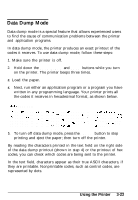Epson LQ-1170 User Manual - Page 74
Adjusting the Tear-Off Position, The printer has a minimum and a maximum tear-off
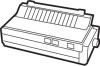 |
View all Epson LQ-1170 manuals
Add to My Manuals
Save this manual to your list of manuals |
Page 74 highlights
Tear Off Adjusting the tear-off position If the paper's perforation does not meet the tear-off edge, follow the steps below to adjust the tear-off position: 1. Make sure the paper is in the tear-off position and the TEAR OFF light is on. 2. While holding down the ALT button, press the LOAD/EJECT button to move the tear-off position down on the page, or press the LF/FF button to move the tear-off position up on the -. page. The printer remembers the new tear-off position even after the printer is turned off. 3. Tear off any printed pages. 4. When you begin printing, the printer automatically feeds the paper back to the loading position and begins printing. Note: l The printer has a minimum and a maximum tear-off position. If you try to advance the tear-off position beyond the limits, the printer beeps and the paper stops moving. l When the paper reaches the factory-set tear-off position, the printer beeps and paper feeding pauses briefly. Use the factory setting as a reference point when you adjust the tear-off position. 3-18 Using the Printer