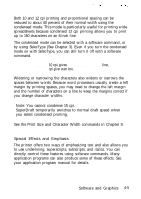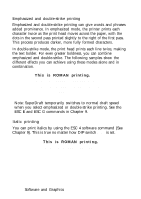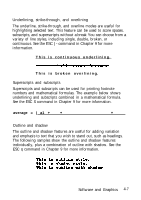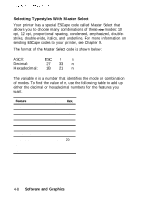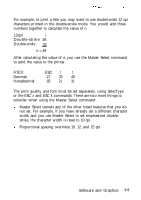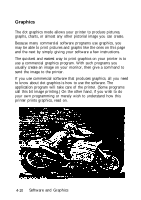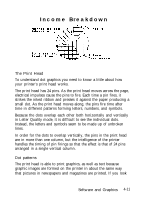Epson LQ-850X User Manual - Page 122
ESC E and ESC G commands in when you select emphasized or double-strike printing. See
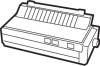 |
View all Epson LQ-850X manuals
Add to My Manuals
Save this manual to your list of manuals |
Page 122 highlights
Emphasized and double-strike printing Emphasized and double-strike printing can give words and phrases added prominence. In emphasized mode, the printer prints each character twice as the print head moves across the paper, with the dots in the second pass printed slightly to the right of the first pass. This process produces darker, more fully formed characters. In double-strike mode, the print head prints each line twice, making the text bolder. For even greater boldness, you can combine emphasized and double-strike. The following samples show the different effects you can achieve using these modes alone and in combination. This is ROMAN printing. This is ROMAN, emphasized. This is ROMAN, double-strike. This is ROMAN, with both. Note: SuperDraft temporarily switches to normal draft speed when you select emphasized or double-strike printing. See the ESC E and ESC G commands in Chapter 9. Italic printing You can print italics by using the ESC 4 software command (See Chapter 9). This is true no matter how DIP switch 1-4 is set. This is ROMAN printing. This is ROMAN italics. 4-6 Software and Graphics