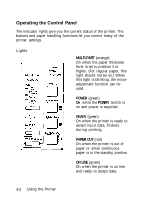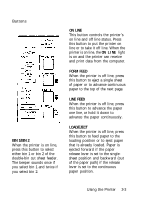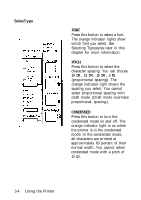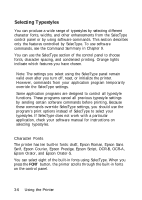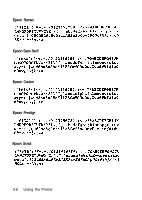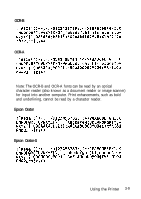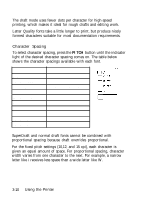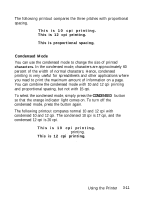Epson LQ-850X User Manual - Page 89
Draft SuperDraft, Draft normal draft
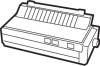 |
View all Epson LQ-850X manuals
Add to My Manuals
Save this manual to your list of manuals |
Page 89 highlights
To select a font, press the FONT button until the corresponding orange indicator light (or lights) come on. When the top light is on, draft is selected. When the top two lights are on, Epson Roman is selected. When only the second light is on, Epson Sans Serif is selected. When the second and third lights are on, Epson Courier is selected, and so on. You can select the other two fonts, OCR-A and Orator-S, only with software commands. See ESC K in Chapter 9 for more information. When you select one of these fonts, the OTHER indicator light is on. There are two printing speeds for the draft font, SuperDraft and normal draft. These printing speeds are controlled by DIP switch 1-6. The following samples show the character set available for each font. Draft (SuperDraft) Draft (normal draft) Using the Printer 3-7