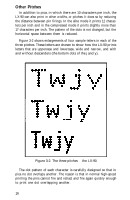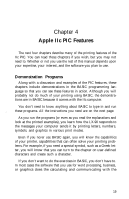Epson LX-90 User Manual - Apple IIc 8699 PIC for LX-90 - Page 17
SelecType Tips, emphasized, Letter Quality
 |
View all Epson LX-90 manuals
Add to My Manuals
Save this manual to your list of manuals |
Page 17 highlights
Now print your sample document or run your sample program. If your printing appears in emphasized Near Letter Quality as you see here, you have successfully combined the two modes. If you get any other results, turn your printer off and back on and then try the steps again. You can combine other modes using the same technique, but some modes will not mix with others. Table 2-2 shows which modes can be combined. A dot in a box indicates that the two modes can be combined. Mode NLQ Emphasized Double-Strike Compressed Elite Table 2-2. Mode combinations NLQ Emphasized DoubleStrike Compressed Elite Don't worry about harming your printer if you try to combine two modes that the LX-90 can't mix. Your settings cannot damage the printer because it is prepared for the possibility of receiving codes for conflicting modes. If it receives codes for two modes that it can't combine, it uses only one of the codes. SelecType Tips After you turn on a mode with SelecType, it usually stays in effect until the printer is turned off. If, for example, you use SelecType to print a document in emphasized, anything you print after that will be emphasized unless you first turn the printer off and back on. If you like NLQ or compressed well enough to use it most of the time, you can turn it on and keep it on with a DIP switch in the back of your printer. See Appendix D for instructions. 'For more information on the typestyles in this chapter, see Chapters 3, 4, and 5. 13