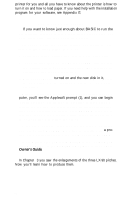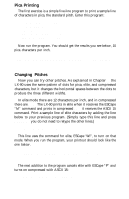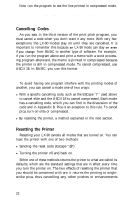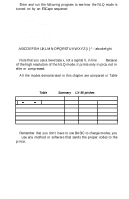Epson LX-90 User Manual - Apple IIc 8699 PIC for LX-90 - Page 28
Chap 5-printer Enhancements And Specialcharacters, Emphasized Mode - lx 100
 |
View all Epson LX-90 manuals
Add to My Manuals
Save this manual to your list of manuals |
Page 28 highlights
Chapter 5 Print Enhancements and Special Characters Besides the pitches (pica, elite, and compressed) covered in Chapters 3 and 4, the LX-90 offers many other typestyles. Emphasized Mode In the emphasized mode the LX-90 prints each dot twice, with the second dot slightly to the right of the first. In order to do this, the print head must slow down so that it has time to fire, retract, and fire the pins quickly enough to produce the overlapping dots. This method produces better-looking, more fully-formed characters that are darker than single-strike characters. To see an example of emphasized, type and run the following program. (See "How to run BASIC programs" in Chapter 4 if necessary.) NEW 5 PRINT CHR$(4);"PR#l" 10 PRINT "This is standard printing." 20 PRINT CHR$(27);"E"; 30 PRINT "This is emphasized printing." 100 PRINT CHR$(27);"@" 300 PRINT CHR$(4);"PR#0" This is standard printing. This is emphasized printing. 25