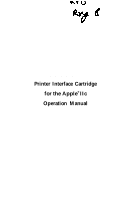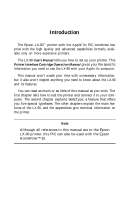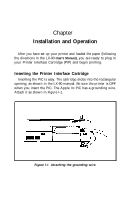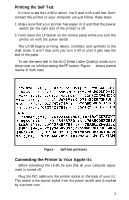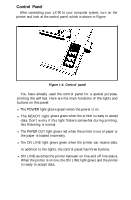Epson LX-90 User Manual - Apple IIc 8699 PIC for LX-90 - Page 5
Printing on Self-adhesive Labels, SelecType Features and Solutions
 |
View all Epson LX-90 manuals
Add to My Manuals
Save this manual to your list of manuals |
Page 5 highlights
Appendixes A LX-90 Characters A-l Draft Mode A-2 NLQ Mode A-4 B Software Commands in Numerical Order B-l C Command Summary Near Letter Quality Mode Character Width (Pitch Print Enhancement Page Formatting Margins Line Spacing Form feed and page length Tabs Graphics User-Defined Characters Other Codes C-l c-3 c-4 c-7 c-11 c-11 c-12 c-15 C-16 c-19 c-22 C-23 D DIP Switches and Interface D-l DIP Switches D-l Interface D-4 E Troubleshooting and Advanced Features E-l Installation of Commercial Software Programs E-l SelecType Features and Solutions E-2 Reset codes E-2 AppleWorks and SelecType E-2 Cancelling modes E-3 Printing on Self-adhesive Labels E-4 Beeper Error Warnings E-4 Problem Codes E-5 Graphics E-7 Data Dump Mode E-7 Index Index-l
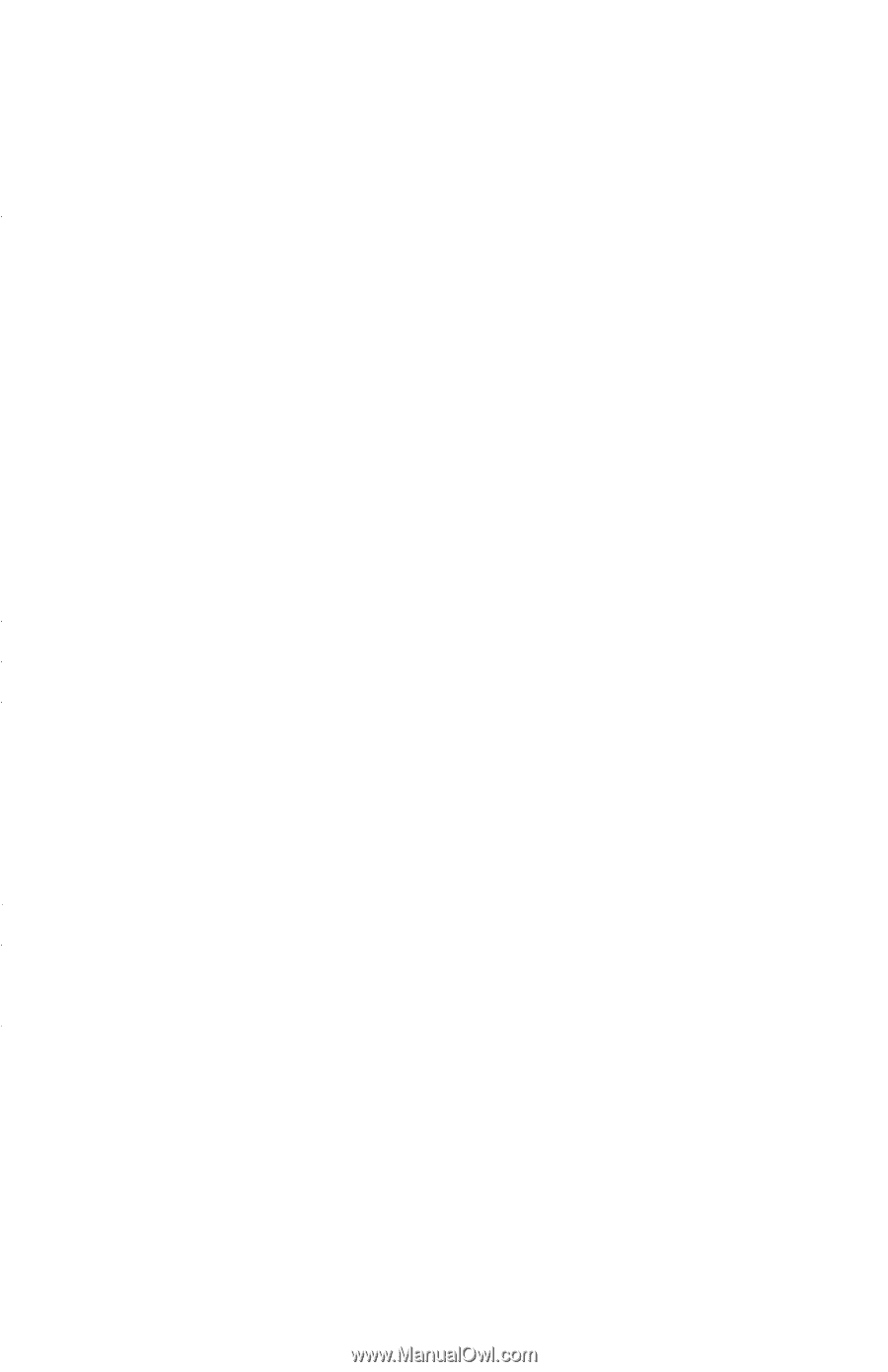
Appendixes
A
LX-90 Characters
..............................
A-l
Draft Mode
..................................
A-2
NLQ Mode
...................................
A-4
B
Software Commands in
Numerical Order . . . . . . . . . . . . . . . . . . . . . . . . . . . . . .
C
Command Summary
...........................
C-l
Near Letter Quality Mode
......................
c-3
Character Width (Pitch)
........................
c-4
Print Enhancement
............................
c-7
Page Formatting
...............................
c-11
Margins
...................................
c-11
Line Spacing
................................
c-12
Form feed and page length
....................
c-15
Tabs
.......................................
C-16
Graphics
.....................................
c-19
User-Defined Characters
........................
c-22
Other Codes
..................................
C-23
D
DIP Switches and Interface
......................
D-l
DIP Switches
.................................
D-l
Interface
.....................................
D-4
E
Troubleshooting and Advanced Features
...........
Installation of Commercial
Software Programs
............................
SelecType Features and Solutions
................
Reset codes
.................................
AppleWorks and SelecType
...................
Cancelling modes
............................
Printing on Self-adhesive Labels
..................
Beeper Error Warnings
.........................
Problem Codes
................................
Graphics
.....................................
Data Dump Mode
.............................
B-l
E-l
E-l
E-2
E-2
E-2
E-3
E-4
E-4
E-5
E-7
E-7
Index . . . . . . . . . . . . . . . . . . . . . . . . . . . . . . . . . . . . . . . . . . . .
Index-l