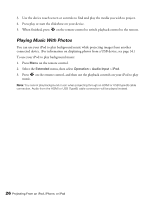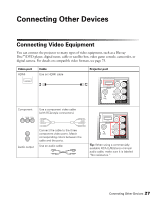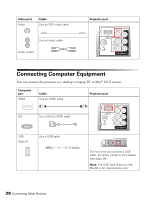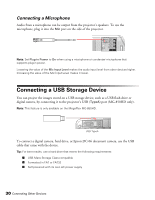Epson MegaPlex MG-50 User Manual - Page 31
Playing a Slideshow, Move the cursor using - resolution
 |
View all Epson MegaPlex MG-50 manuals
Add to My Manuals
Save this manual to your list of manuals |
Page 31 highlights
A file list appears when you connect your USB storage device to the projector. JPEG files are displayed as thumbnails, while .bmp, .gif and .png files appear as icons. Note: Not all USB Mass Storage Class devices are supported. Bus-powered hard drives are not recommended. Avoid using a hard drive with multiple partitions. Supported file types File type (extension) .jpg .bmp .gif .png Notes Images with a resolution up to 8192 × 8192 can be projected. The following JPEGs cannot be projected: CMYK color formats Progressive formats Images with a resolution up to 1200 × 800 can be projected. Animated GIFs cannot be projected. Playing a Slideshow Images stored on a USB storage device can be displayed in a slideshow. To play a slideshow: 1. Move the cursor using u, d, l, or r on the remote control to select a folder or image file. 2. Press the enter button to select a folder or image file you wish to project. Connecting a USB Storage Device 31