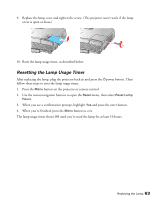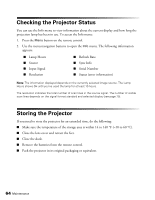Epson MegaPlex MG-50 User Manual - Page 59
Cleaning and Replacing the Air Filter
 |
View all Epson MegaPlex MG-50 manuals
Add to My Manuals
Save this manual to your list of manuals |
Page 59 highlights
Cleaning and Replacing the Air Filter Your projector includes an air filter to ensure the best performance. If dust collects on the air filter, clean it as described below. Dust clogs prevent proper ventilation and cause overheating and damage to the projector. 1. Press the Ppower button and wait for the Ppower light to stop flashing and for the projector to cool down. 2. Unplug the power cord and disconnect any cables. 3. If using an iPod, remove the iPod and close the dock. 4. Turn the projector over (unless it's ceiling mounted). 5. Lower the handle so you can access the air filter. 6. Pull the air filter cover straight up as shown. Cleaning and Replacing the Air Filter 59

Cleaning and Replacing the Air Filter
59
Cleaning and Replacing the Air Filter
Your projector includes an air filter to ensure the best performance. If dust collects on the air
filter, clean it as described below. Dust clogs prevent proper ventilation and cause overheating
and damage to the projector.
1.
Press the
P
power button and wait for the
P
power light to stop flashing and for the
projector to cool down.
2.
Unplug the power cord and disconnect any cables.
3.
If using an iPod, remove the iPod and close the dock.
4.
Turn the projector over (unless it’s ceiling mounted).
5.
Lower the handle so you can access the air filter.
6.
Pull the air filter cover straight up as shown.