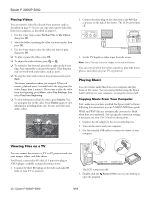Epson P5000 Product Information Guide - Page 9
Viewing Videos, Supported video formats - and windows 7
 |
UPC - 010343860483
View all Epson P5000 manuals
Add to My Manuals
Save this manual to your list of manuals |
Page 9 highlights
Epson P-3000/P-5000 3. To view the over- and under-exposure preview, press Display a third time: In the preview, poorly exposed highlight and shadow areas show graduated tone reversal. The brightest 6% of the image shows 4 levels of black, and the darkest 6% shows 4 levels of white. 4. To return to normal display, press the Display button again. Displaying a Wider Color Gamut Images are displayed in the color space they were captured in: either sRGB or AdobeRGB. You can also display images in a wider color gamut and correct color casts, backlighting, underexposure, and low-contrast images with Display Photo Enhance. Note: Display Photo Enhance affects only the image shown on the viewer, and does not change the file itself. The Menu, Display, , , and buttons are not available in this mode. 1. When you are viewing a full-screen image, press Menu and select Display Photo Enhance. You can use the 4-way ring to view the next or previous photo in Display Photo Enhance. 2. To return to the normal display, press Back. Viewing Videos The viewer supports video files in resolutions ranging from 320 × 240 pixels to 720 × 576 pixels, with file sizes up to 2GB. Supported video formats File format .avi .avi .divx .mov .mp4 .mov .mp4 .m4v .wmv .mpg .mpeg .vob .mod .asf Video codec Audio codec MPEG-4 (Advanced Simple Profile) Motion JPEG DivX (Home Theater Profile) AAC, G.711, PCM, ADPCM G.711, PCM, ADPCM MPEG Audio, PCM, ADPCM MPEG-4 (Advanced Simple Profile) AAC, PCM Motion JPEG G.711, PCM, ADPCM MPEG-4 (Advanced Simple Profile) AAC, PCM H.264/AVC (Baseline Profile Level 1.2) Windows® Media Video 9 (MP@LL) MPEG1 MPEG2 (MP@ML) AAC, PCM Windows Media Audio 9/9.1 PCM, MPEG Audio MPEG2 (MP@ML) PCM, MPEG Audio MPEG-4 (Advanced Simple Profile) ADPCM Detail 30 fps: 720 × 480 25 fps: 720 × 576 8 Mbps (peak) 4 Mbps (avg.) 30 fps: 720 × 480 25 fps: 720 × 576 60 fps: 320 × 240 30 fps: 720 × 480 25 fps: 720 × 576 8 Mbps (peak) 4 Mbps (avg.) 30 fps: 720 × 480 25 fps: 720 × 576 8 Mbps (peak) 4 Mbps (avg.) 30 fps: 720 × 480 25 fps: 720 × 576 60 fps: 320 × 240 30 fps: 720 × 480 25 fps: 720 × 576 8 Mbps (peak) 4 Mbps (avg.) 30 fps: 320 × 240 850 kbps (peak) 768 kbps (avg.) 30 fps: 352 × 288 850 kbps (peak) 768 kbps (avg.) 30 fps: 720 × 480 25 fps: 720 × 576 10 Mbps (peak) 8 Mbps (avg.) 30 fps: 720 × 480 25 fps: 720 × 576 10 Mbps (peak) 8 Mbps (avg.) 30 fps: 720 × 480 25 fps: 720 × 576 8 Mbps (peak) 4 Mbps (avg.) Note: DVD-Video, DivX menu, and WMV DRM are not supported. 9/06 Epson P-3000/P-5000 - 9