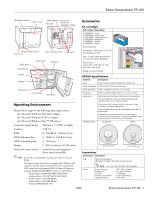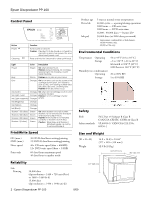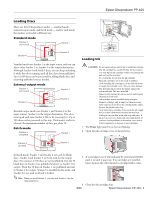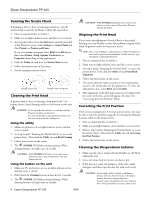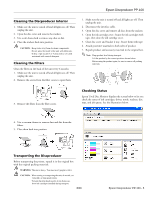Epson PP-100II Product Information Guide
Epson PP-100II Manual
 |
View all Epson PP-100II manuals
Add to My Manuals
Save this manual to your list of manuals |
Epson PP-100II manual content summary:
- Epson PP-100II | Product Information Guide - Page 1
provides a product section to be added to the EPSON System Device Product Information Guide. The table of contents of this section is listed below. Epson Discproducer PP-100 Operating Environment 1 Accessories 1 Ink cartridges 1 CD/DVD Specifications 1 Connections 1 Control Panel 2 Print/Write - Epson PP-100II | Product Information Guide - Page 2
Epson Discproducer PP-100 Operation panel Disc cover USB interface connector AC inlet Hook for interface cable Accessories Ink cartridges Part number / Description C13S020447 = Cyan C13S020448 = Light Cyan C13S020449 = Light Magenta C13S020450 = Magenta C13S020451 = Yellow C13S020452 = Black - Epson PP-100II | Product Information Guide - Page 3
ink cartridge replacement, ink charging, or print head cleaning. Busy Green Flashes when jobs are processed. Error Orange On for an error, such as disc cover or ink cartridge 5 to 85% RH Safety EMI Safety standards FCC Part 15 Subpart B Class B Epson Discproducer PP-100 8/09 13.7" {348 mm} - Epson PP-100II | Product Information Guide - Page 4
control panel LED), push it in until it pops out. If no cartridges are installed, insert them in the order shown by cartridge holder colors. Note: When you install Stacker 3, you must lock Stacker 4. See the illustration below. 4. Close the ink cartridge door. 8/09 Epson Discproducer PP-100 - 3 - Epson PP-100II | Product Information Guide - Page 5
ink is low. You must replace the ink cartridge first. Using the utility 1. Make sure printer is on, no lights indicate errors, and disc cover is closed. 2. See step 3 under "Running the Nozzle Check" to access the printer driver. Then click the Utility tab and Head Cleaning. 3. Follow instructions - Epson PP-100II | Product Information Guide - Page 6
: When storing or transporting the unit, do not tilt, set vertically, or turn upside down. To keep the print head nozzles from drying out, leave ink cartridges installed during transport. 8/09 Epson Discproducer PP-100 - 5 - Epson PP-100II | Product Information Guide - Page 7
software, not lights. Have authorized Epson service center replace immediately. Related Documentation Epson Discproducer PP-100 Setup Guide Epson Discproducer PP-100 User's Manual Epson Discproducer PP-100 Service Manual Epson Discproducer PP-100 Specification Epson Discproducer PP-100 Parts Price

P R O D U C T
I N F O R M A T I O N
G U I D E
8/09
EPSON
UPDATE FOR SD PRODUCTS
8/09
This package provides a product section to be added to the
EPSON System
Device Product Information Guide
. The table of contents of this section is listed
below.
Epson Discproducer PP-100
Operating Environment
. . . . . . . . . . . . . . . . . . . . . . . . . . . . . . . . . . . . . . . . . . . . . . . . . . . . . . . . 1
Accessories . . . . . . . . . . . . . . . . . . . . . . . . . . . . . . . . . . . . . . . . . . . . . . . . . . . . . . . . . . . . . . . . . . . 1
Ink cartridges . . . . . . . . . . . . . . . . . . . . . . . . . . . . . . . . . . . . . . . . . . . . . . . . . . . . . . . . . . . . . . 1
CD/DVD Specifications
. . . . . . . . . . . . . . . . . . . . . . . . . . . . . . . . . . . . . . . . . . . . . . . . . . . . . 1
Connections
. . . . . . . . . . . . . . . . . . . . . . . . . . . . . . . . . . . . . . . . . . . . . . . . . . . . . . . . . . . . . . 1
Control Panel . . . . . . . . . . . . . . . . . . . . . . . . . . . . . . . . . . . . . . . . . . . . . . . . . . . . . . . . . . . . . . . . . 2
Print/Write Speed . . . . . . . . . . . . . . . . . . . . . . . . . . . . . . . . . . . . . . . . . . . . . . . . . . . . . . . . . . . . . . 2
Reliability . . . . . . . . . . . . . . . . . . . . . . . . . . . . . . . . . . . . . . . . . . . . . . . . . . . . . . . . . . . . . . . . . . . . . 2
Environmental Conditions . . . . . . . . . . . . . . . . . . . . . . . . . . . . . . . . . . . . . . . . . . . . . . . . . . . . . . . 2
Safety
. . . . . . . . . . . . . . . . . . . . . . . . . . . . . . . . . . . . . . . . . . . . . . . . . . . . . . . . . . . . . . . . . . . . . . . 2
Size and Weight . . . . . . . . . . . . . . . . . . . . . . . . . . . . . . . . . . . . . . . . . . . . . . . . . . . . . . . . . . . . . . . 2
Loading Discs . . . . . . . . . . . . . . . . . . . . . . . . . . . . . . . . . . . . . . . . . . . . . . . . . . . . . . . . . . . . . . . . . 3
Standard mode . . . . . . . . . . . . . . . . . . . . . . . . . . . . . . . . . . . . . . . . . . . . . . . . . . . . . . . . . . . . 3
External output mode . . . . . . . . . . . . . . . . . . . . . . . . . . . . . . . . . . . . . . . . . . . . . . . . . . . . . . . 3
Batch mode . . . . . . . . . . . . . . . . . . . . . . . . . . . . . . . . . . . . . . . . . . . . . . . . . . . . . . . . . . . . . . . 3
Loading Ink . . . . . . . . . . . . . . . . . . . . . . . . . . . . . . . . . . . . . . . . . . . . . . . . . . . . . . . . . . . . . . . . . . . 3
Running the Nozzle Check . . . . . . . . . . . . . . . . . . . . . . . . . . . . . . . . . . . . . . . . . . . . . . . . . . . . . . 4
Cleaning the Print Head . . . . . . . . . . . . . . . . . . . . . . . . . . . . . . . . . . . . . . . . . . . . . . . . . . . . . . . . 4
Using the utility . . . . . . . . . . . . . . . . . . . . . . . . . . . . . . . . . . . . . . . . . . . . . . . . . . . . . . . . . . . . . 4
Using the button on the unit
. . . . . . . . . . . . . . . . . . . . . . . . . . . . . . . . . . . . . . . . . . . . . . . . . 4
Aligning the Print Head . . . . . . . . . . . . . . . . . . . . . . . . . . . . . . . . . . . . . . . . . . . . . . . . . . . . . . . . . 4
Correcting the Print Position . . . . . . . . . . . . . . . . . . . . . . . . . . . . . . . . . . . . . . . . . . . . . . . . . . . . . 4
Cleaning the Discproducer Exterior
. . . . . . . . . . . . . . . . . . . . . . . . . . . . . . . . . . . . . . . . . . . . . . 4
Cleaning the Discproducer Interior . . . . . . . . . . . . . . . . . . . . . . . . . . . . . . . . . . . . . . . . . . . . . . . 5
Cleaning the Filters
. . . . . . . . . . . . . . . . . . . . . . . . . . . . . . . . . . . . . . . . . . . . . . . . . . . . . . . . . . . . 5
Transporting the Discproducer . . . . . . . . . . . . . . . . . . . . . . . . . . . . . . . . . . . . . . . . . . . . . . . . . . . 5
Checking Status . . . . . . . . . . . . . . . . . . . . . . . . . . . . . . . . . . . . . . . . . . . . . . . . . . . . . . . . . . . . . . . 5
Discproducer Control Panel Lights
. . . . . . . . . . . . . . . . . . . . . . . . . . . . . . . . . . . . . . . . . . . . . . . 6
Related Documentation . . . . . . . . . . . . . . . . . . . . . . . . . . . . . . . . . . . . . . . . . . . . . . . . . . . . . . . . 6