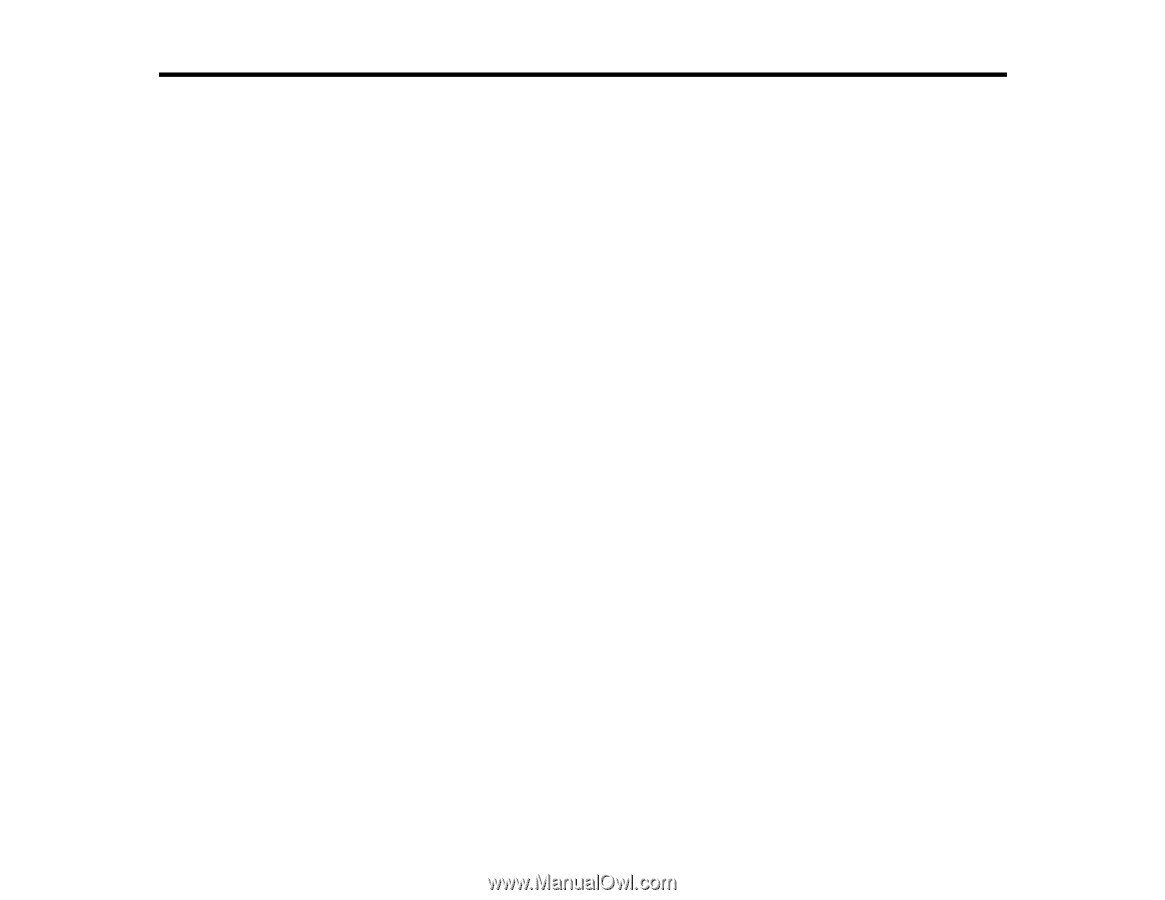Contents
Perfection V800 Photo/V850 Pro User's Guide
.........................................................................................
7
Scanner Basics
............................................................................................................................................
8
Scanner Parts Locations
......................................................................................................................
8
Scanner Parts
..................................................................................................................................
8
Scanner Buttons and Lights
...........................................................................................................
11
Changing the Power Off Setting
.........................................................................................................
11
Placing Originals on the Scanner
............................................................................................................
13
Placing Originals on the Scanner Glass
.............................................................................................
13
Placing Thick Documents
...................................................................................................................
16
Placing Film or Slides on the Scanner
................................................................................................
19
Removing the Document Mat
........................................................................................................
19
Placing 35 mm Film Strips on the Scanner
....................................................................................
20
Placing Medium Format Film on the Scanner
................................................................................
23
Placing 4 × 5 inch Film on the Scanner
..........................................................................................
25
Placing 35 mm Slides on the Scanner
...........................................................................................
28
Placing Film in the Film Area Guide
...............................................................................................
29
Epson Fluid Mount Option
.............................................................................................................
32
Using the Epson Fluid Mount Option
.........................................................................................
33
Replacing the Document Mat
........................................................................................................
38
Scanning
....................................................................................................................................................
40
Starting a Scan
...................................................................................................................................
40
Starting a Scan from the Start Button
............................................................................................
40
Changing Default Start Button Settings
....................................................................................
41
Starting a Scan Using the Epson Scan Icon
..................................................................................
43
Starting a Scan from a Scanning Program
.....................................................................................
45
Selecting Epson Scan Settings
..........................................................................................................
47
Scan Modes
...................................................................................................................................
47
Selecting the Scan Mode
...............................................................................................................
48
Scanning in Full Auto Mode
...........................................................................................................
48
Available Image Adjustments - Full Auto Mode
.........................................................................
51
3