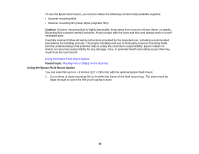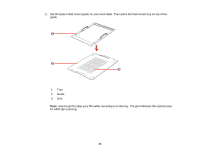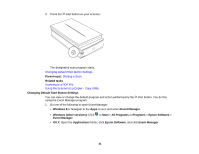Epson Perfection V800 Photo User Manual - Page 38
Replacing the Document Mat, Film Type, Image Type, Resolution, Preview, Normal, Parent topic
 |
View all Epson Perfection V800 Photo manuals
Add to My Manuals
Save this manual to your list of manuals |
Page 38 highlights
12. Select the Film Type, Image Type, and Resolution settings you want to use. Note: You can select up to 6400 dpi for the best image quality. 13. Click the Preview button to preview your images. Note: Make sure the Normal tab is selected in the preview window. 14. Select the scan area for each photo individually, being careful to select only the image itself and not the surrounding area. Then make any desired image adjustments before scanning. Parent topic: Epson Fluid Mount Option Related references Available Image Adjustments - Professional Mode Replacing the Document Mat You must replace the document mat in the scanner before scanning reflective originals, such as documents or photos. 1. Open the scanner cover. 38
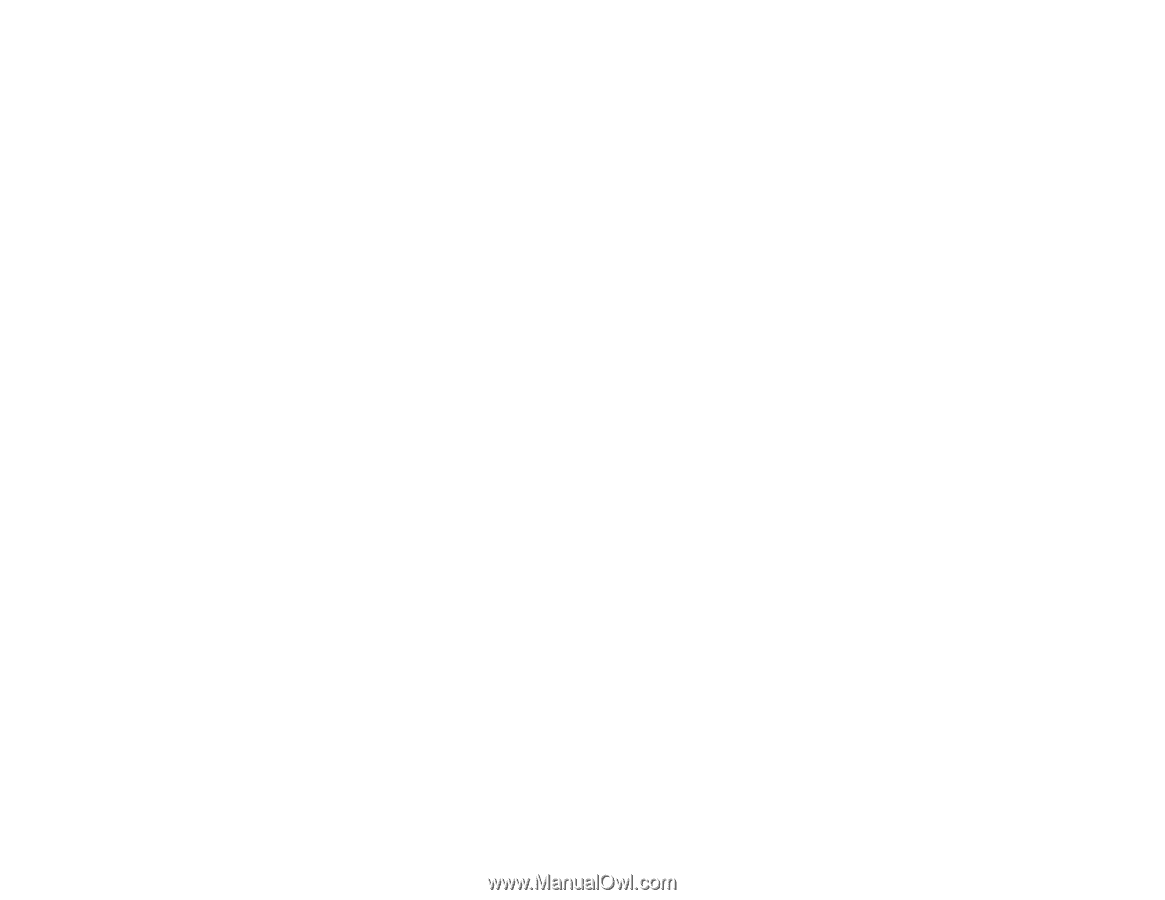
12. Select the
Film Type
,
Image Type
, and
Resolution
settings you want to use.
Note:
You can select up to 6400 dpi for the best image quality.
13. Click the
Preview
button to preview your images.
Note:
Make sure the
Normal
tab is selected in the preview window.
14. Select the scan area for each photo individually, being careful to select only the image itself and not
the surrounding area. Then make any desired image adjustments before scanning.
Parent topic:
Epson Fluid Mount Option
Related references
Available Image Adjustments - Professional Mode
Replacing the Document Mat
You must replace the document mat in the scanner before scanning reflective originals, such as
documents or photos.
1.
Open the scanner cover.
38