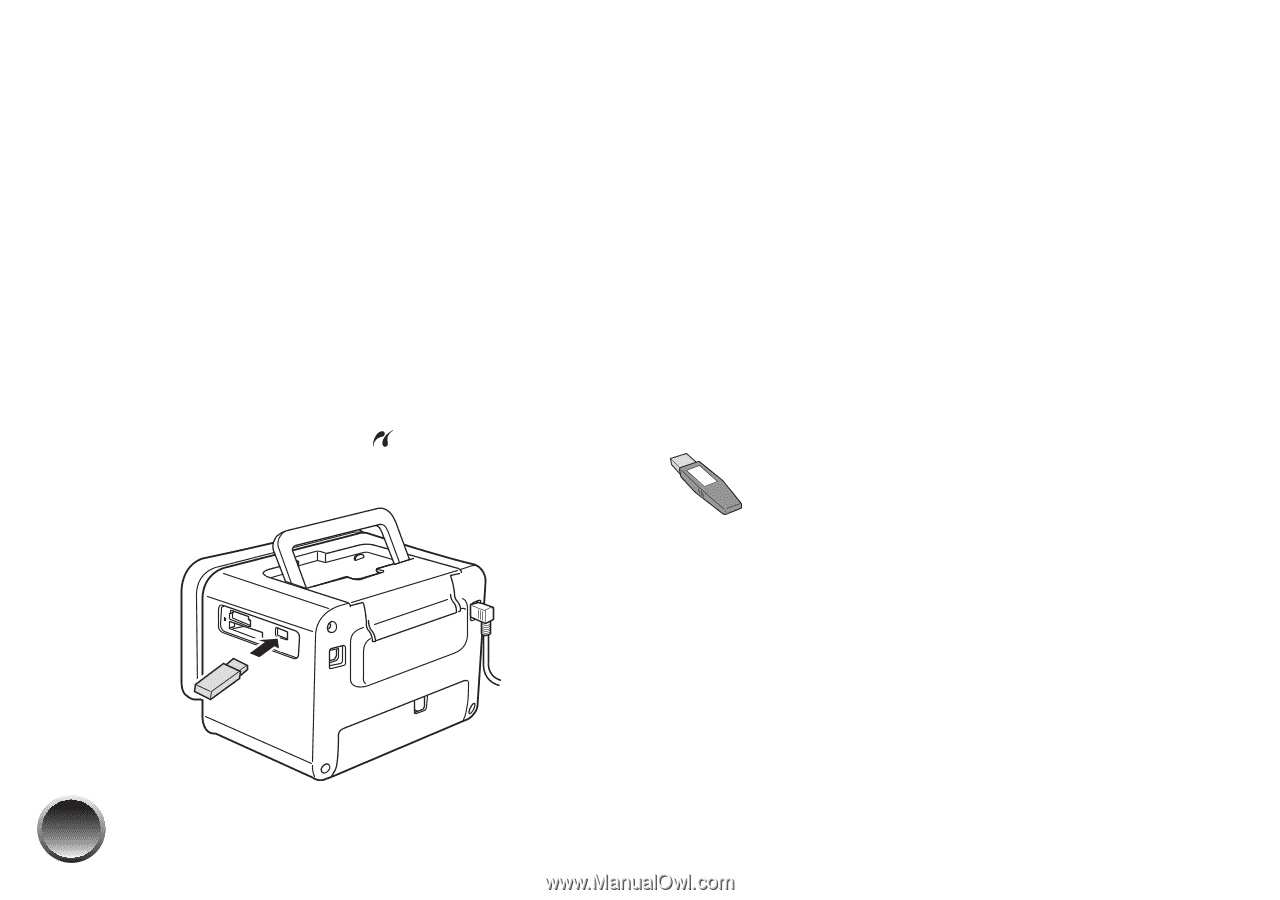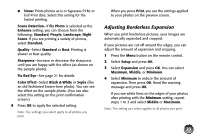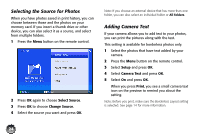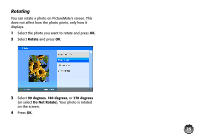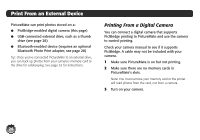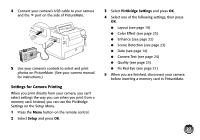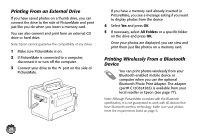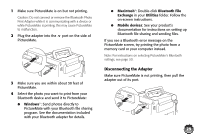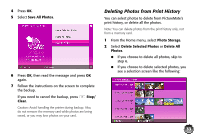Epson PictureMate Show - PM 300 User's Guide - Page 28
Printing From an External Drive, Printing Wirelessly From a Bluetooth Device
 |
View all Epson PictureMate Show - PM 300 manuals
Add to My Manuals
Save this manual to your list of manuals |
Page 28 highlights
Printing From an External Drive If you have saved photos on a thumb drive, you can connect the drive to the side of PictureMate and print just like you do when you insert a memory card. You can also connect and print from an external CD drive or hard drive. Note: Epson cannot guarantee the compatibility of any drives. 1 Make sure PictureMate is on. 2 If PictureMate is connected to a computer, disconnect it or turn off the computer. 3 Connect your drive to the port on the side of PictureMate. If you have a memory card already inserted in PictureMate, you see a message asking if you want to display photos from the device 4 Select Yes and press OK. 5 If necessary, select All Folders or a specific folder on the drive and press OK. Once your photos are displayed, you can view and print them just like photos on a memory card. Printing Wirelessly From a Bluetooth Device You can print photos wirelessly from your Bluetooth-enabled mobile device or computer when you use the optional Bluetooth Photo Print Adapter. The adapter (part# C12C824383) is available from your local reseller or Epson (see page 77). Note: Although PictureMate complies with the Bluetooth specification, it is not guaranteed to work with all devices that have Bluetooth wireless technology. Make sure your photos meet the requirements listed on page 6. 28