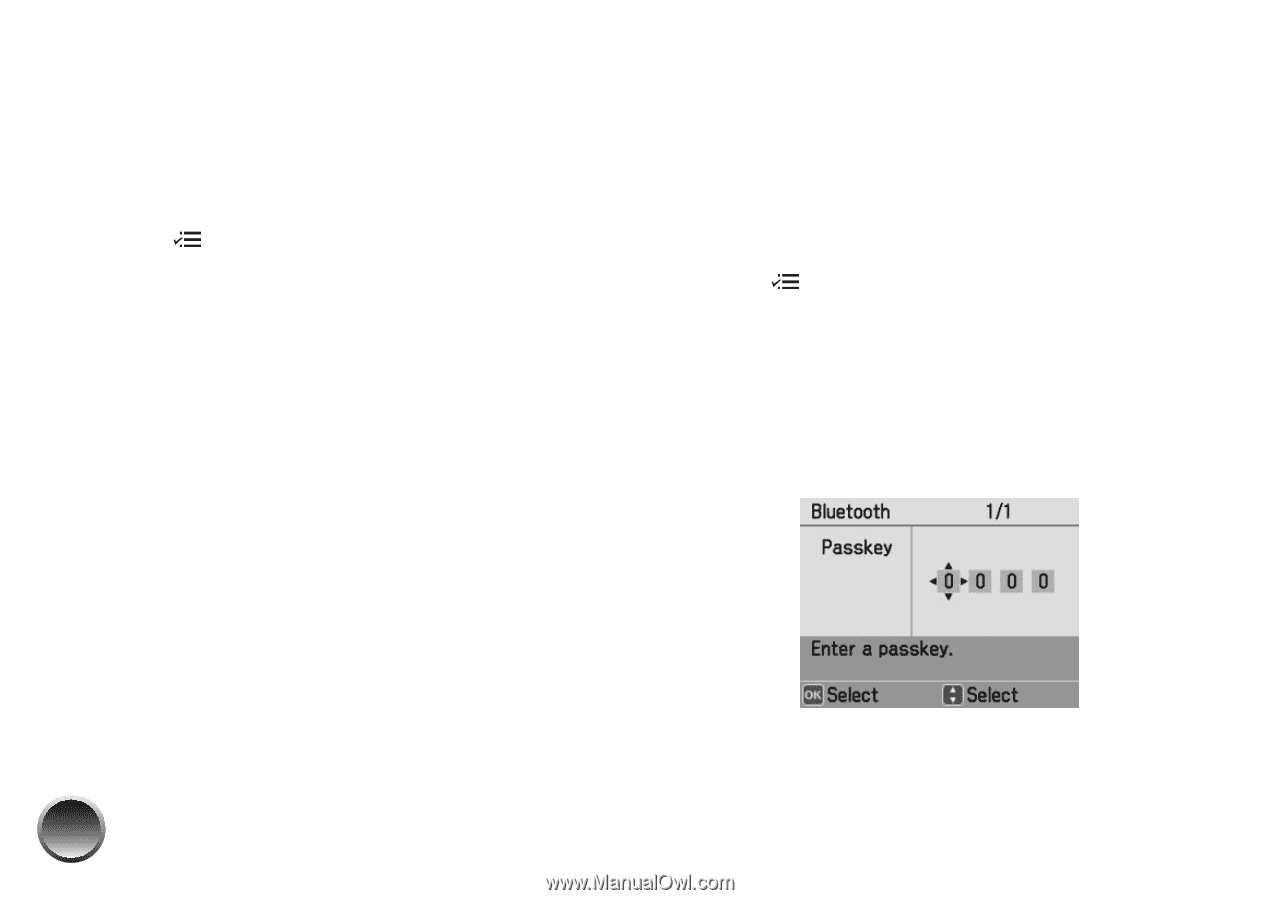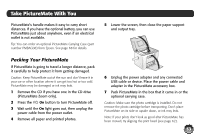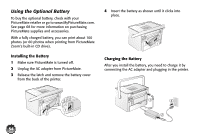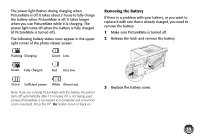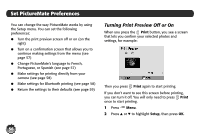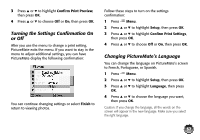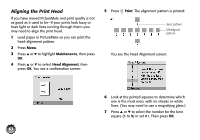Epson PictureMate Zoom - PM 290 Basics - Page 59
Making Direct Camera Print Settings, Making Bluetooth Settings
 |
View all Epson PictureMate Zoom - PM 290 manuals
Add to My Manuals
Save this manual to your list of manuals |
Page 59 highlights
Making Direct Camera Print Settings When you print directly from your camera, you can't select settings the way you can when you print from a memory card. Instead, you can use the Direct Print Settings on the Setup Menu. 1 Press Menu. 2 Press u or d to highlight Setup, then press OK. 3 Press u or d to highlight Direct Print Settings, then press OK. 4 Press u or d to select one of the following settings, then press OK. ● Color Effect (see page 22) ● Red-Eye (see page 18) ● Brightness (see page 20) ● Saturation (see page 20) ● Sharpness (see page 20) Making Bluetooth Settings If you have the optional Epson Bluetooth Photo Print Adapter, you can print wirelessly from your Bluetoothenabled cell phone, PDA, or computer. The Setup menu allows you to make communication and security settings for Bluetooth printing. 1 Press Menu. 2 Press u or d to highlight Setup, then press OK. 3 Press u or d to highlight Bluetooth, then press OK. 4 Press OK again to select Bluetooth Setup. You see the following screen: 5 Press u or d to change the first digit, then press r to move to the second digit. 58