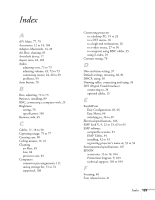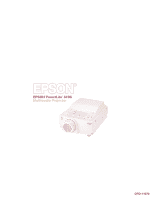Epson PowerLite 8150NL Administrator's Manual - Page 131
Index
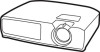 |
View all Epson PowerLite 8150NL manuals
Add to My Manuals
Save this manual to your list of manuals |
Page 131 highlights
Index A A/V Mute, 77, 79 Accessories, 12 to 14, 104 Adapter, Macintosh, 14, 20 Air filter, cleaning, 85 Anti-theft device, 17 Aspect ratio, 42, 105 Audio adjusting tone, 72 to 73 adjusting volume, 43, 72 to 73 connecting source, 24, 28 to 29 problems, 99 Auto button, 70 B Bass, adjusting, 72 to 73 Batteries, installing, 89 BNC, connecting a computer with, 25 Brightness setting, 70 specification, 105 Browser, web, 65 C Cables, 11, 18 to 30 Capturing image, 75 to 77 Carrying case, 90 Ceiling mount, 13, 16 Cleaning air filter, 85 lens, 84 projector case, 84 Computers connector pin assignments, 111 saving settings for, 71 to 72 supported, 108 Connecting projector to a desktop PC, 19 to 24 to a DVI source, 26 to a high-end workstation, 26 to a video source, 27 to 30 to computer using BNC cables, 25 using S-video, 29 Contrast setting, 70 D Date and time setting, 37 Default settings, restoring, 68, 81 DHCP, using, 50 Drawing tablet, connecting and using, 34 DVI (Digital Visual Interface) connecting to, 26 optional cables, 13 E EasyMP.net Easy Configuration, 49, 66 Easy Menu, 66 switching to, 38 to 39 Electrical specifications, 106 EMP Link V, 9, 22 to 23, 63 to 65 EMP software compatible systems, 52 EMP Tablet, 34 installing, 52 to 53 registering projector's name in, 53 to 54 Environmental specifications, 107 EPSON accessories, 13 to 14, 104 PrivateLine Support, 9, 103 technical support, 103 to 104 F Focusing, 40 Foot release levers, 41 Index 129