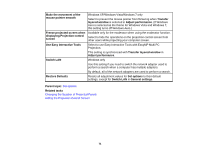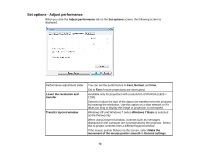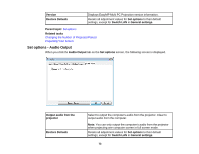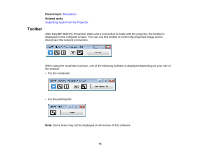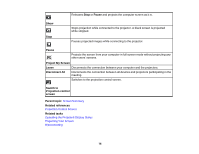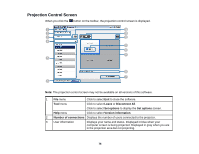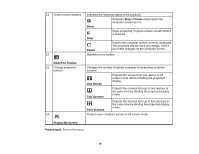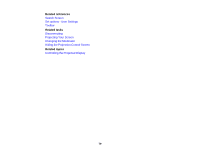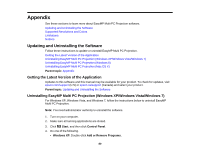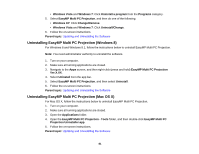Epson PowerLite 955WH Operation Guide - EasyMP Multi PC Projection - Page 76
Projection Control Screen, Leave, Disconnect All, Set options, Version information
 |
View all Epson PowerLite 955WH manuals
Add to My Manuals
Save this manual to your list of manuals |
Page 76 highlights
Projection Control Screen When you click the button on the toolbar, the projection control screen is displayed. Note: The projection control screen may not be available on all versions of this software. 1 File menu Click to select Exit to close the software. Tool menu Click to select Leave or Disconnect All. Click to select Set options to display the Set options screen. Help menu Click to select Version information. 2 Number of connections Displays the number of users connected to the projector. 3 User information Displays your name and status. Displayed in blue when your computer screen is being projected. Displayed in gray when you are in the projection area but not projecting. 76
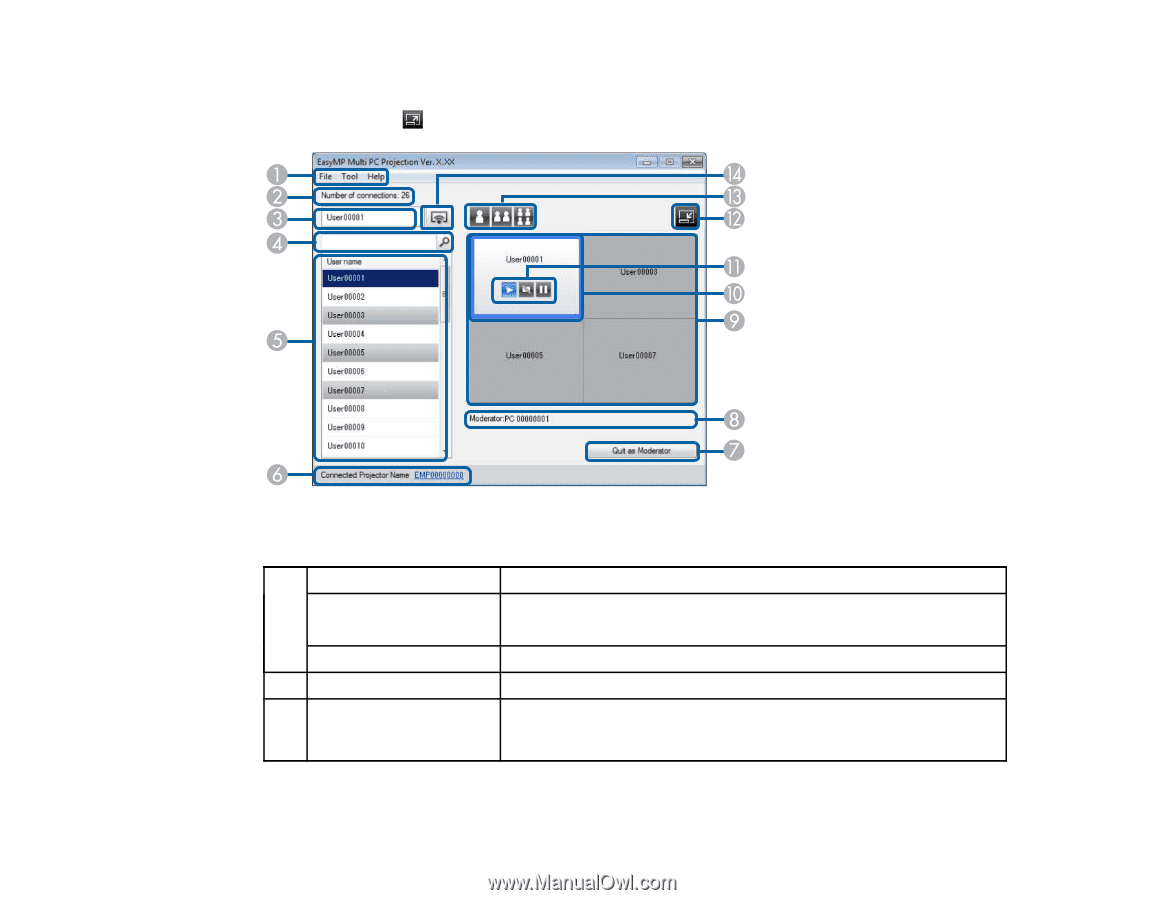
Projection Control Screen
When you click the
button on the toolbar, the projection control screen is displayed.
Note:
The projection control screen may not be available on all versions of this software.
1
File
menu
Click to select
Exit
to close the software.
Tool
menu
Click to select
Leave
or
Disconnect All
.
Click to select
Set options
to display the
Set options
screen.
Help
menu
Click to select
Version information
.
2
Number of connections
Displays the number of users connected to the projector.
3
User information
Displays your name and status. Displayed in blue when your
computer screen is being projected. Displayed in gray when you are
in the projection area but not projecting.
76