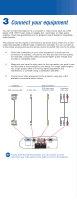Epson PowerLite Home 20 Quick Start
Epson PowerLite Home 20 - With Screen Manual
 |
View all Epson PowerLite Home 20 manuals
Add to My Manuals
Save this manual to your list of manuals |
Epson PowerLite Home 20 manual content summary:
- Epson PowerLite Home 20 | Quick Start - Page 1
Epson® PowerLite® Home 20 Quick Setup 1 Unpack the projector Your projector comes with the following items: Projector User's Guide Remote control Batteries Power cord 2 Set up the remote control Open the cover on the back of the remote control and insert two AA batteries ( - Epson PowerLite Home 20 | Quick Start - Page 2
DVD player, VCR, HDTV tuner, cable or satellite box, camcorder, or video game console. Check the specifications in the projector User's Guide for compatible video formats. The projector has four types of connections, as shown below. Each one is colorcoded and requires a different type of cable (not - Epson PowerLite Home 20 | Quick Start - Page 3
place it on a table in front of your screen or wall, or on a high shelf behind you. See the User's Guide for other ways of setting up the projector. Table Shelf The projector does not have to be aligned with the middle of the screen. Just make sure it faces straight ahead (at - Epson PowerLite Home 20 | Quick Start - Page 4
2 Turn on your connected video equipment. 3 Aim the remote control at the projector or the screen and press the On button (or press the Power button on the projector). You hear a beep, the power light flashes green, and the projector lamp starts to come on. On button NOTE The lamp reaches maximum - Epson PowerLite Home 20 | Quick Start - Page 5
is turned on. Press the Source button on the projector or remote control to select the port to which feature, keep the projector level and do not extend its feet. Face the the projector squarely toward the screen as needed. NOTE See your User's Guide for more information about adjusting the image. - Epson PowerLite Home 20 | Quick Start - Page 6
to your problem here, see the User's Guide for more troubleshooting tips. No picture appears on the screen. Make sure the projector is Support Services To use the Epson PrivateLine® Support service, call (800) 637-7661 and enter the PIN on the included Epson PrivateLine Support card. This service
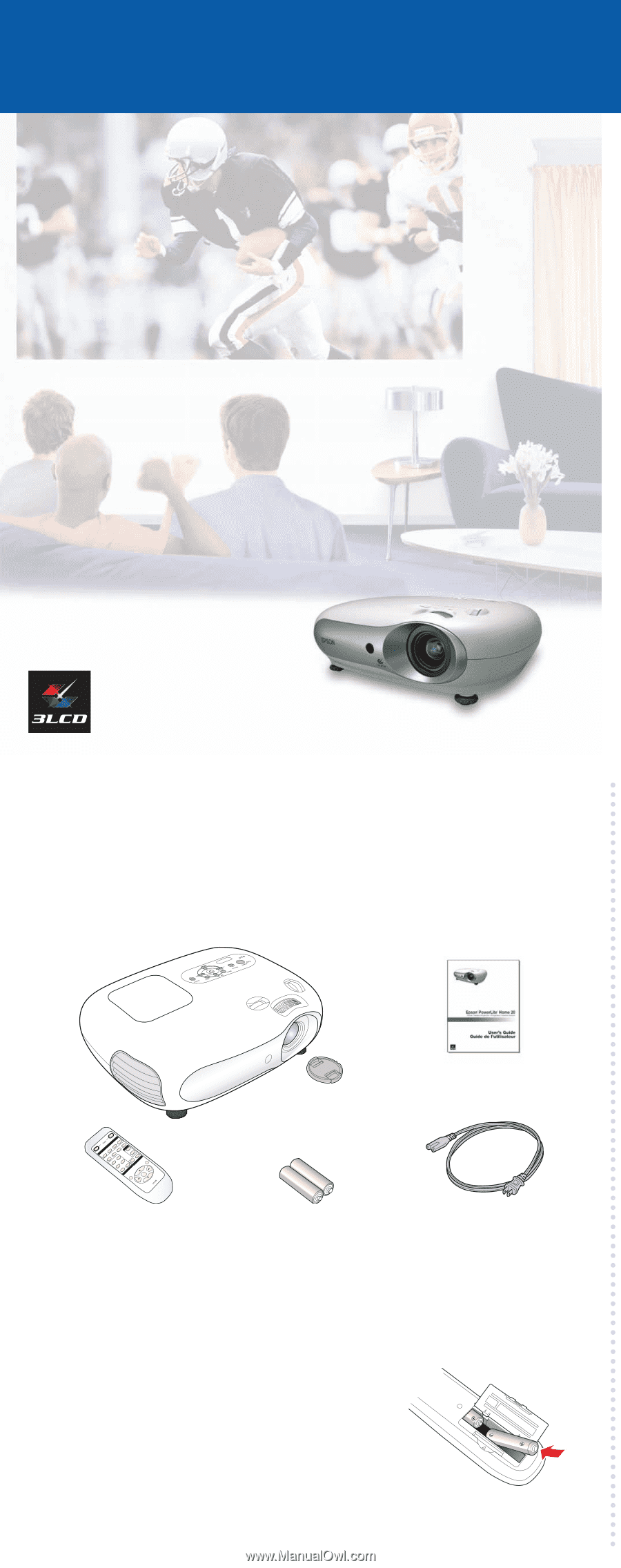
1
Unpack the projector
Your projector comes with the following items:
Quick Setup
Projector
User’s Guide
Power cord
Batteries
Epson
®
PowerLite
®
Home 20
2
Set up the remote control
Open the cover on the back of the remote control
and insert two AA batteries (included). Make sure
their positive (+) ends point down in the remote.
Remote control