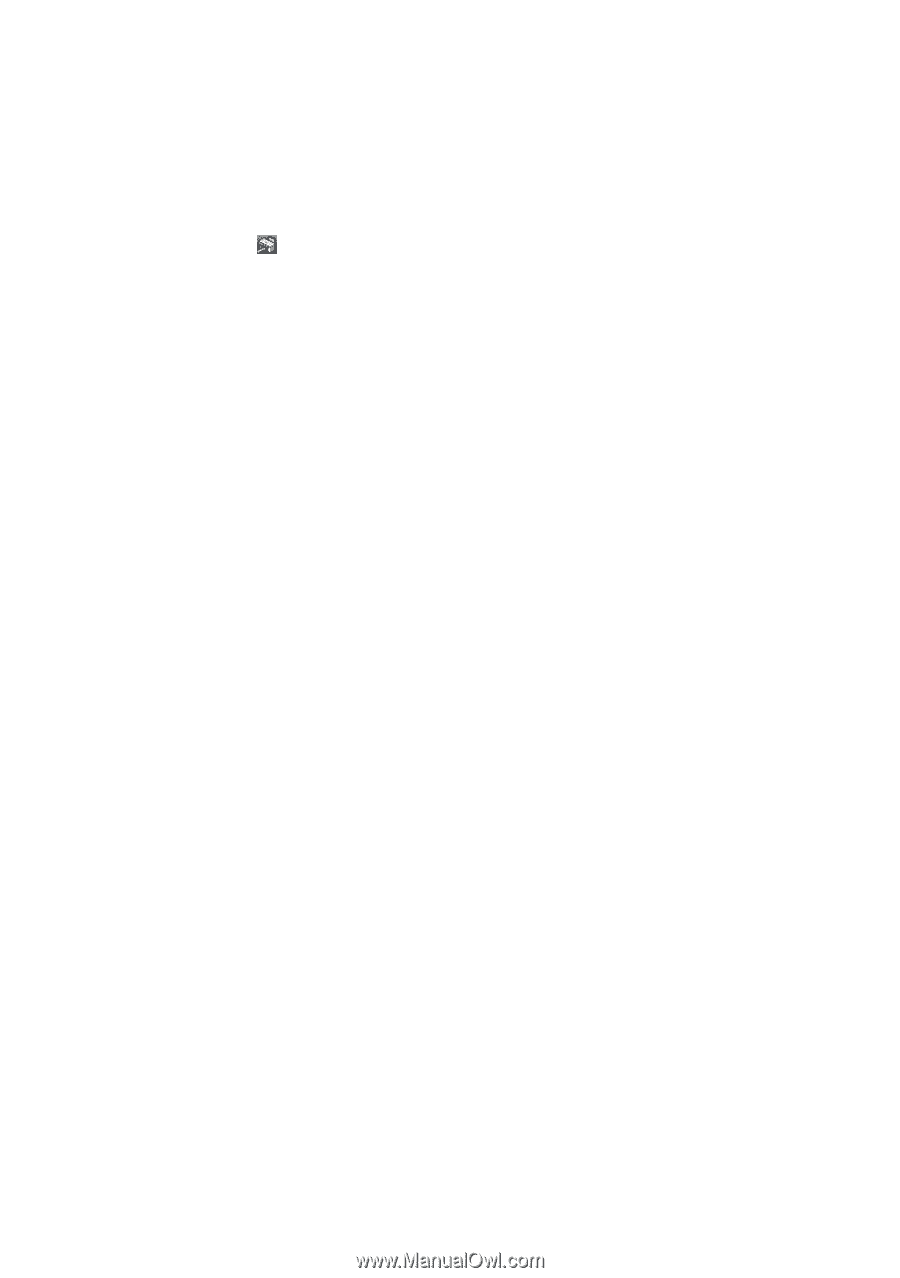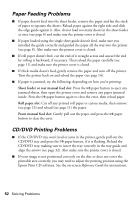Epson R2880 User's Guide - Page 48
Select the Black Ink Cartridge, Windows, Mac OS X 10.3 to 10.5 - driver
 |
UPC - 010343867857
View all Epson R2880 manuals
Add to My Manuals
Save this manual to your list of manuals |
Page 48 highlights
Select the Black Ink Cartridge Once you've swapped the black ink cartridges, you need to select it in the printer driver before printing. Do one of the following: Windows 1. Right-click the icon in the bottom right corner of your screen (the taskbar). 2. Select Printer Settings. You see the printer settings window: 3. Select the Utility tab in the printer driver, then select Print and Option Information. 4. If necessary, select the installed black ink cartridge and click OK. Mac OS X 10.3 to 10.5 1. Open the Applications folder on your hard drive. 2. Open EPSON Printer Utility3. 3. Select SP R2880 and click OK. 4. Select EPSON StatusMonitor. Click the Update button to update the ink cartridge and Media Type settings in the printer driver. 48 Maintaining Your Printer