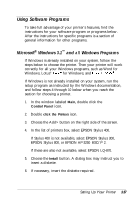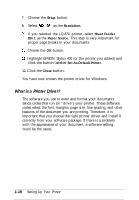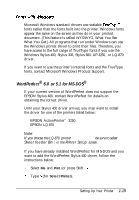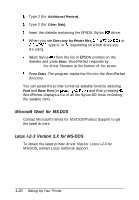Epson Stylus 400 User Manual - Page 31
Running the Self Test, button. To stop the test
 |
View all Epson Stylus 400 manuals
Add to My Manuals
Save this manual to your list of manuals |
Page 31 highlights
Running the self test 1. Make sure the printer is turned off. 2. While holding down the Font button, turn on the printer. It loads a sheet of paper automatically from the paper feeder and begins the self test. It prints on the first and last lines of page 1 to measure the page length. Then the printer prints characters in each font on page 2. Here is part of a typical self test: Courier 0123456789:;
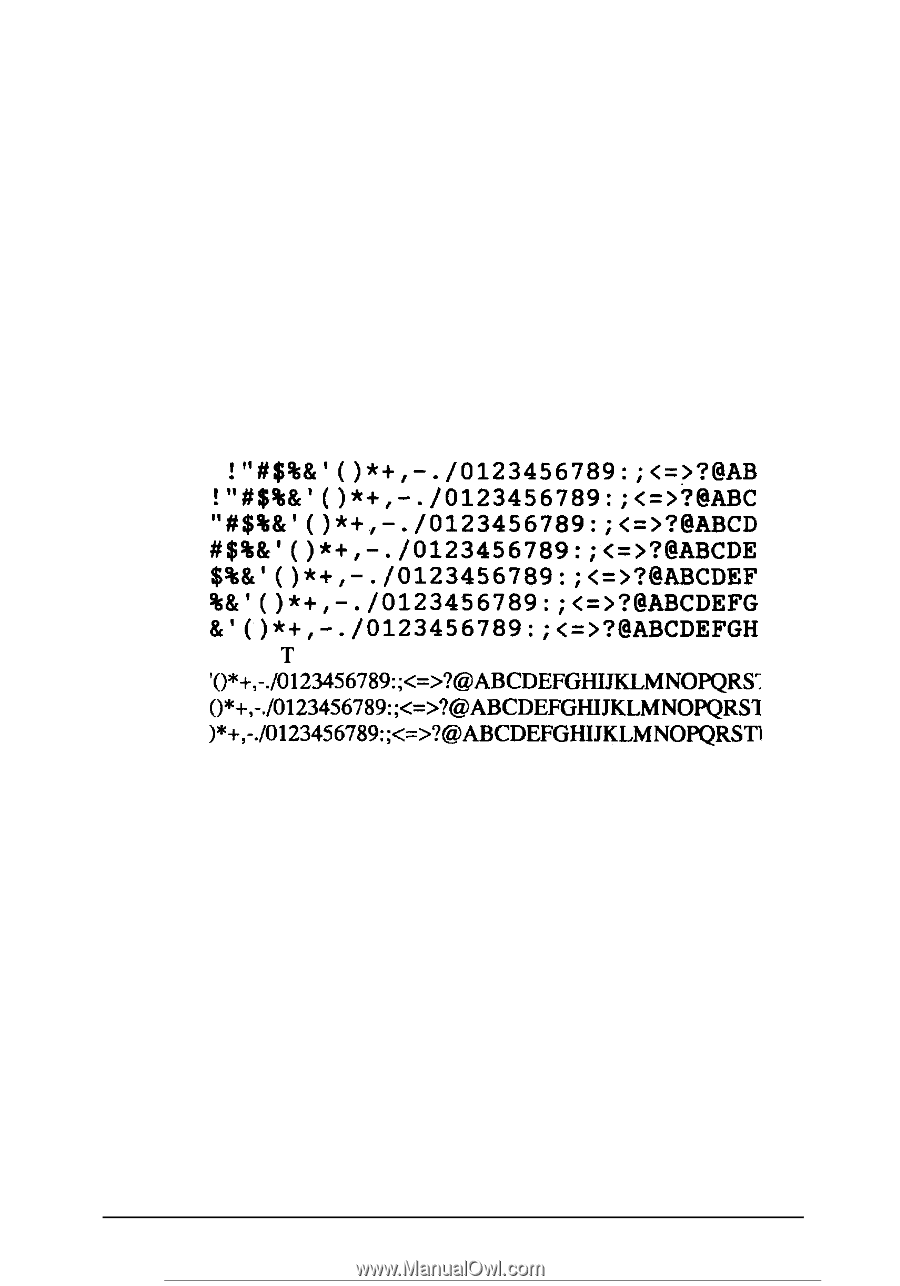
Running
the
self test
1.
Make sure the printer is turned off.
2.
While holding down the
Font
button, turn on the printer. It
loads a sheet of paper automatically from the paper feeder
and begins the self test. It prints on the first and last lines of
page
1
to measure the page length. Then the printer prints
characters in each font on page
2.
Here is part of a typical self test:
Courier
!“#$%&‘(
)*+,-.
/0123456789:;<=??@AB
!“#$%&’
()*+,-.
/0123456789:;<=>?@ABC
“#I$%&’
()*+,,-.
/0123456789:;<=>?@ABCD
#$%a’()*+,-.
/0123456789:;<=>?@ABCDE
$%&I()*+,-.
/0123456789:;<=>?@ABCDEF
%a’()*+,-.
/0123456789:;<=>?@ABCDEFG
&‘()*+,-.
/0123456789:;<=>?@ABCDEFGH
Roman
T
I()*+,-./0123456789:;<=>?@ABCDEFGHIJKLMNOF’QRS
O*+,-./0123456789:;<=>?@ABCDEFGHIJKLMNOF’QRS’I
I*+,-./0123456789:;<=>?@ABCDEFGHIJKLMNOPQRSTl
3.
The self test continues
until
the paper in the paper feeder
runs out or you press the
Pause
button. To stop the test,
press the
Pause
button. To resume the test, press the
Pause
button again.
4.
To end the self test, press the
Pause
button to stop printing
and then press the
Load/Eject
button to eject the paper.
5.
Turn off the printer.
Setting Up Your Printer
1-15