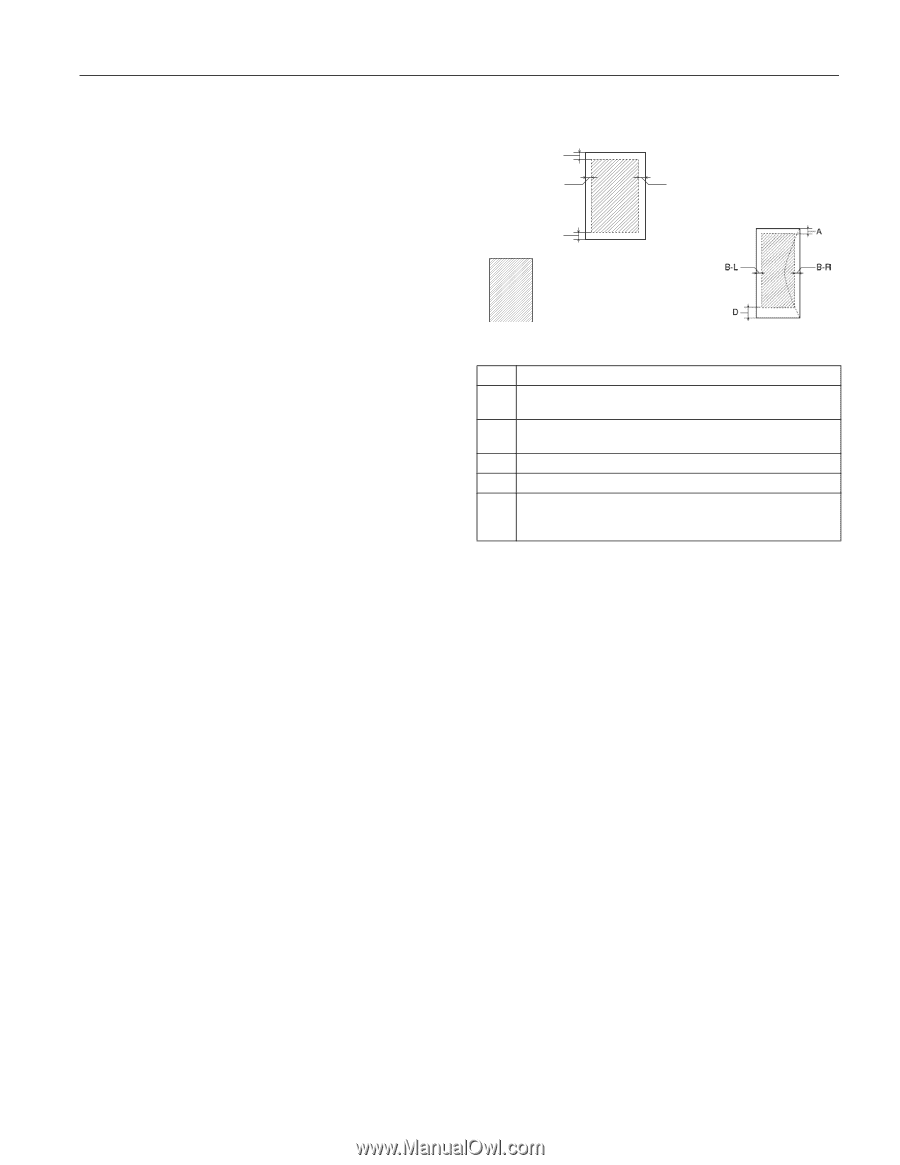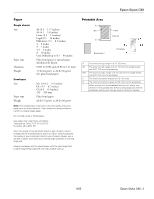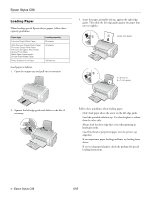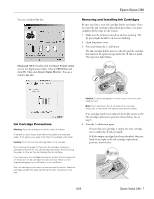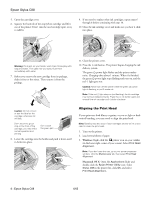Epson Stylus C88 Product Information Guide - Page 3
Paper, Printable Area, Epson Stylus C88 - problems
 |
View all Epson Stylus C88 manuals
Add to My Manuals
Save this manual to your list of manuals |
Page 3 highlights
Epson Stylus C88 Paper Single sheets Size Paper type Thickness Weight A4 (8.3 × 11.7 inches) A6 (4.1 × 5.8 inches) Letter (8.5 × 11 inches) Legal (8.5 × 14 inches) Half-letter (5.5 × 8.5 inches) 4 × 6 inches 5 × 7 inches 3.5 × 5 inches 8 × 10 inches User Defined up to 8.5 × 44 inches Plain bond paper or special paper distributed by Epson 0.003 to 0.004 inch (0.08 to 0.11 mm) 17 lb (64 g/m²) to 24 lb (90 g/m²) (for plain bond paper) Envelopes Size Paper type Weight No. 10 (4.1 × 9.5 inches) DL (4.3 × 8.7 inches) C6 (4.5 × 6.4 inches) 132 × 220 mm Plain bond paper 20 lb (75 g/m²) to 24 lb (90 g/m²) Note: Poor quality paper may reduce the print quality and cause paper jams or other problems. If you have print quality problems, switch to a higher grade paper. Do not load curled or folded paper. Use paper only under these conditions: Temperature: 59 to 77 °F (15 to 25 °C) Humidity: 40 to 60% RH Since the quality of any particular brand or type of paper may be changed by the manufacturer at any time, Epson cannot guarantee the quality of any non-Epson brand or type of paper. Always test a sample of paper stock before purchasing large quantities or printing large jobs. Always load paper into the sheet feeder with the short edge first. Load envelopes flap edge left with the printable side up. Printable Area A B-L C B-R Normal Borderless* Envelope A The minimum top margin is 0.12" (3.0 mm). B-L The minimum left margin is 0.12" (3.0 mm) for single sheets and 0.20" (5.0 mm) for envelopes. B-R The minimum right margin is 0.12" (3.0 mm) for single sheets and 0.20" (5.0 mm) for envelopes. C The minimum bottom margin is 0.12" (3.0 mm). D The minimum bottom margin is 0.78" (20 mm) for envelopes. * When printing with the borderless feature, print quality may decline in the expanded area. Before printing large jobs with the borderless setting, print a single sheet to check print quality. 6/05 Epson Stylus C88 - 3