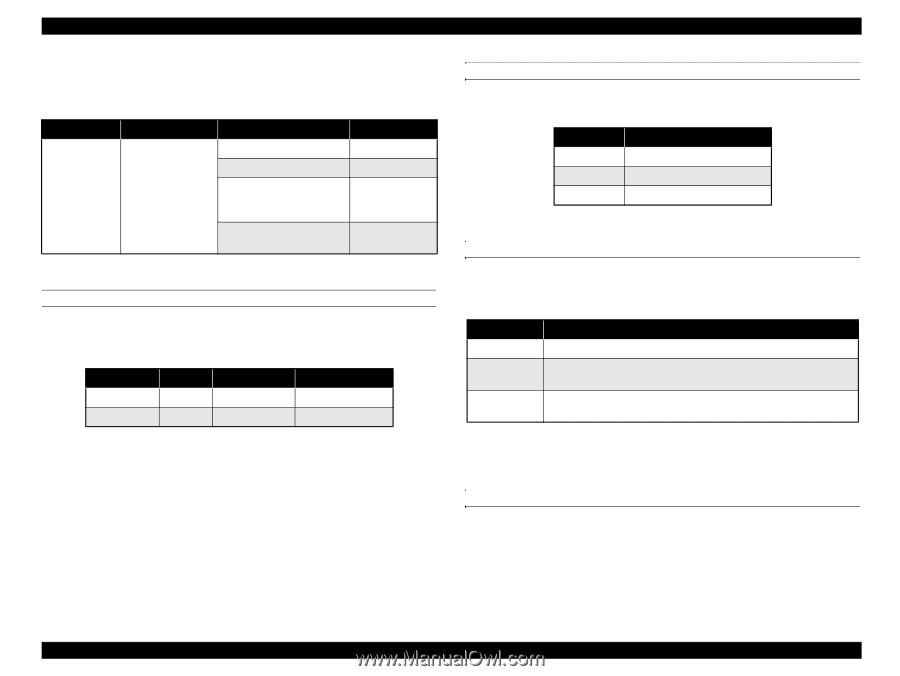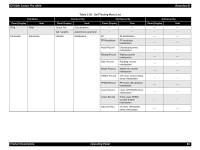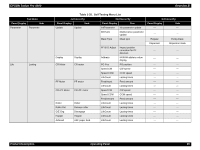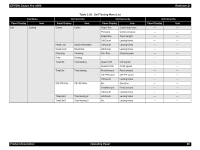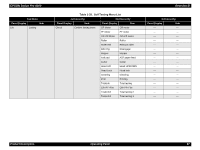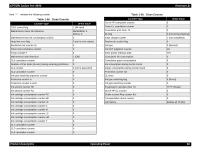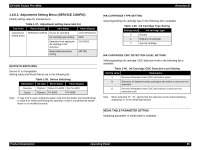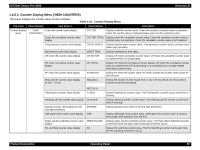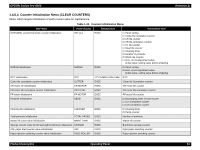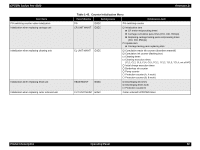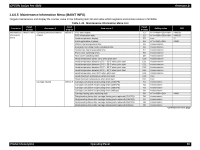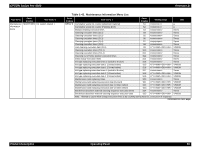Epson Stylus Pro 4000 Professional Edition Service Manual - Page 89
Adjustment Setting Menu SERVICE CONFIG
 |
View all Epson Stylus Pro 4000 Professional Edition manuals
Add to My Manuals
Save this manual to your list of manuals |
Page 89 highlights
EPSON Stylus Pro 4000 1.4.6.2 Adjustment Setting Menu (SERVICE CONFIG) Modify setting value for maintenance. Table 1-37. Adjustment setting menu item list Top menu Adjustment/ setting menu Panel display Item menu SERVICE CONFIG Device ID switching Ink cartridge type setting Detection level setting for ink cartridge CSIC detection Media table parameter setting Panel display CHG DEVICE-ID NPD ED MODE MD TBL DEVICE ID SWITCHING Device ID is changeable. Setting value and Model Name are in the following list. Table 1-38. Device Switching Destination Oversea Japan Ink type Model Name Panel display Pigment Stylus Pro 4000 Sty Pro 4000 Pigment PX-6000 PX-6000 Note : If Type-B I/f is used, unplug the power code from the printer and shutoff power to Type-B I/F before performing this operation. If this is not performed, Model Name is not modified properly. Revision B INK CARTRIDGE TYPE SETTING Selecting/setting ink cartridge type in the following list is available. Table 1-39. Ink Cartridge Type Setting Setting value Ink cartridge type 0 Neutral 1 Pigment ink cartridge 2 Dye ink cartridge INK CARTRIDGE CSIC DETECTION LEVEL SETTING Selecting/setting ink cartridge CSIC detection level in the following list is available. Table 1-40. Ink Cartridge CSIC Detection Level Setting Setting value Explanation X Receive information from CSIC and inform users. N Detection of Japan/overseas cartridges and notice to users are not executed. O Receive information from CSIC and notices to users are not executed at all. Note : When selecting "N", "O", specify that the status be not in normal setting by displaying "X" to ink remaining indicator. MEDIA TABLE PARAMETER SETTING Modifying parameter of media table is available. Product Description Operating Panel 89