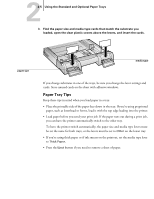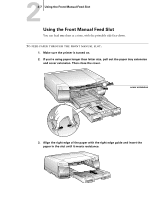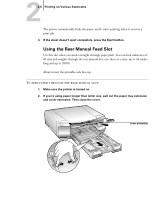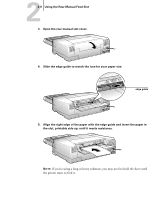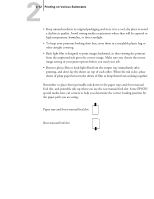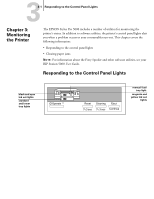Epson Stylus Pro 5000 User Manual - Page 57
Using the Rear Manual Feed Slot
 |
View all Epson Stylus Pro 5000 manuals
Add to My Manuals
Save this manual to your list of manuals |
Page 57 highlights
22-8 Printing on Various Substrates The printer automatically feeds the paper, and it starts printing when it receives a print job. 4. If the sheet doesn't eject completely, press the Eject button. Using the Rear Manual Feed Slot Use this slot when you need a straight-through paper path. You can feed substrates of all sizes and weights through the rear manual slot, one sheet at a time, up to 44 inches long and up to 200 lb. Always insert the printable side face-up. TO FEED PAPER THROUGH THE REAR MANUAL SLOT: 1. Make sure the printer is turned on. 2. If you're using paper longer than letter size, pull out the paper tray extension and cover extension. Then close the cover. 3 cover extension
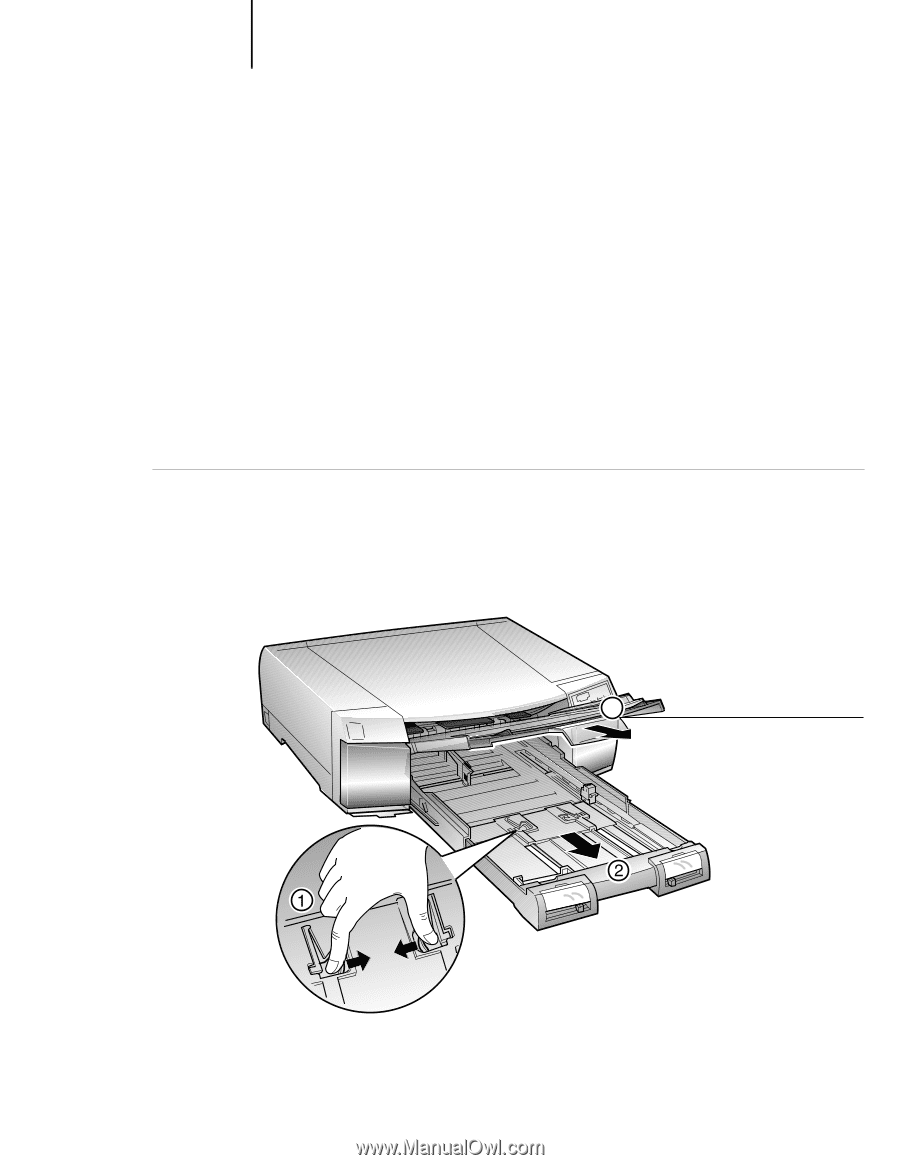
2
2-8
Printing on Various Substrates
The printer automatically feeds the paper, and it starts printing when it receives a
print job.
4.
If the sheet doesn’t eject completely, press the Eject button.
Using the Rear Manual Feed Slot
Use this slot when you need a straight-through paper path. You can feed substrates of
all sizes and weights through the rear manual slot, one sheet at a time, up to 44 inches
long and up to 200 lb.
Always insert the printable side face-up.
T
O
FEED
PAPER
THROUGH
THE
REAR
MANUAL
SLOT
:
1.
Make sure the printer is turned on.
2.
If you’re using paper longer than letter size, pull out the paper tray extension
and cover extension. Then close the cover.
3
cover extension