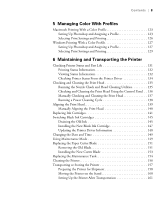Epson Stylus Pro 9880 UltraChrome User's Guide - Page 8
Managing Color With Profiles, Maintaining and Transporting the Printer
 |
View all Epson Stylus Pro 9880 UltraChrome manuals
Add to My Manuals
Save this manual to your list of manuals |
Page 8 highlights
Contents | 8 5 Managing Color With Profiles Macintosh Printing With a Color Profile 123 Setting Up Photoshop and Assigning a Profile 123 Selecting Print Settings and Printing 126 Windows Printing With a Color Profile 127 Setting Up Photoshop and Assigning a Profile 127 Selecting Print Settings and Printing 129 6 Maintaining and Transporting the Printer Checking Printer Status and Part Life 131 Printing Status Information 132 Viewing Status Information 132 Checking Printer Status From the Printer Driver 134 Checking and Cleaning the Print Head 135 Running the Nozzle Check and Head Cleaning Utilities 135 Checking and Cleaning the Print Head Using the Control Panel . . 136 Manually Checking and Cleaning the Print Head 137 Running a Power Cleaning Cycle 138 Aligning the Print Head 139 Manually Aligning the Print Head 140 Replacing Ink Cartridges 141 Switching Black Ink Cartridges 145 Draining the Old Ink 145 Installing the New Black Ink Cartridge 147 Updating the Printer Driver Information 148 Changing the Date and Time 149 Using Maintenance Mode 149 Replacing the Paper Cutter Blade 151 Removing the Old Blade 151 Installing the New Cutter Blade 153 Replacing the Maintenance Tank 154 Cleaning the Printer 156 Transporting or Storing the Printer 157 Preparing the Printer for Shipment 158 Moving the Printer on the Stand 160 Setting Up the Printer After Transportation 161 8