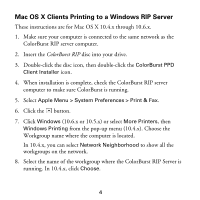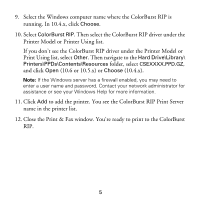Epson Stylus Pro 9880 UltraChrome Getting Started - ColorBurst RIP installatio - Page 10
to close the Add Standard TCP/IP Printer
 |
View all Epson Stylus Pro 9880 UltraChrome manuals
Add to My Manuals
Save this manual to your list of manuals |
Page 10 highlights
12. Click Next. 13. Windows 7 or Windows Vista: Click Next. Windows XP: Click Finish to close the Add Standard TCP/IP Printer Port Wizard. 14. At the next screen, click Have Disk, then click Browse. 15. Browse to the folder that you unzipped and select ColorBurst.inf. 16. Click Open to return to the Install from Disk window. 17. Click OK. 18. Select ColorBurst, then click Next. 19. Leave the default name or enter a new name in the Printer name box. Then click Next. 20. Follow the on-screen instructions to install the software. 21. At the end of the installation, click Finish. 22. Restart your computer. You're ready to print to the ColorBurst RIP. 9

9
12. Click
Next
.
13. Windows 7 or Windows Vista: Click
Next
.
Windows XP: Click
Finish
to close the Add Standard TCP/IP Printer
Port Wizard.
14. At the next screen, click
Have Disk
, then click
Browse
.
15. Browse to the folder that you unzipped and select
ColorBurst.inf
.
16. Click
Open
to return to the
Install from Disk
window.
17. Click
OK
.
18. Select
ColorBurst
, then click
Next
.
19. Leave the default name or enter a new name in the Printer name box.
Then click
Next
.
20. Follow the on-screen instructions to install the software.
21. At the end of the installation, click
Finish
.
22. Restart your computer. You’re ready to print to the ColorBurst RIP.