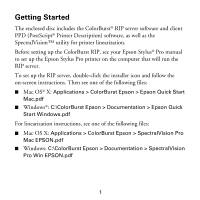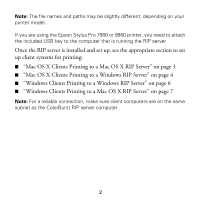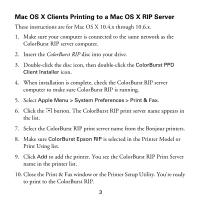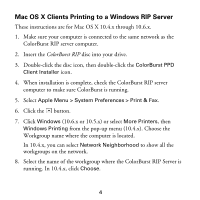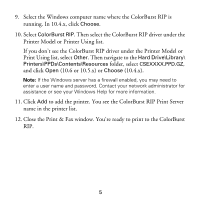Epson Stylus Pro 9880 UltraChrome Getting Started - ColorBurst RIP installatio - Page 2
Getting Started, PPD PostScript
 |
View all Epson Stylus Pro 9880 UltraChrome manuals
Add to My Manuals
Save this manual to your list of manuals |
Page 2 highlights
Getting Started The enclosed disc includes the ColorBurst® RIP server software and client PPD (PostScript® Printer Description) software, as well as the SpectralVision™ utility for printer linearization. Before setting up the ColorBurst RIP, see your Epson Stylus® Pro manual to set up the Epson Stylus Pro printer on the computer that will run the RIP server. To set up the RIP server, double-click the installer icon and follow the on-screen instructions. Then see one of the following files: ■ Mac OS® X: Applications > ColorBurst Epson > Epson Quick Start Mac.pdf ■ Windows®: C:\ColorBurst Epson > Documentation > Epson Quick Start Windows.pdf For linearization instructions, see one of the following files: ■ Mac OS X: Applications > ColorBurst Epson > SpectralVision Pro Mac EPSON.pdf ■ Windows: C:\ColorBurst Epson > Documentation > SpectralVision Pro Win EPSON.pdf 1