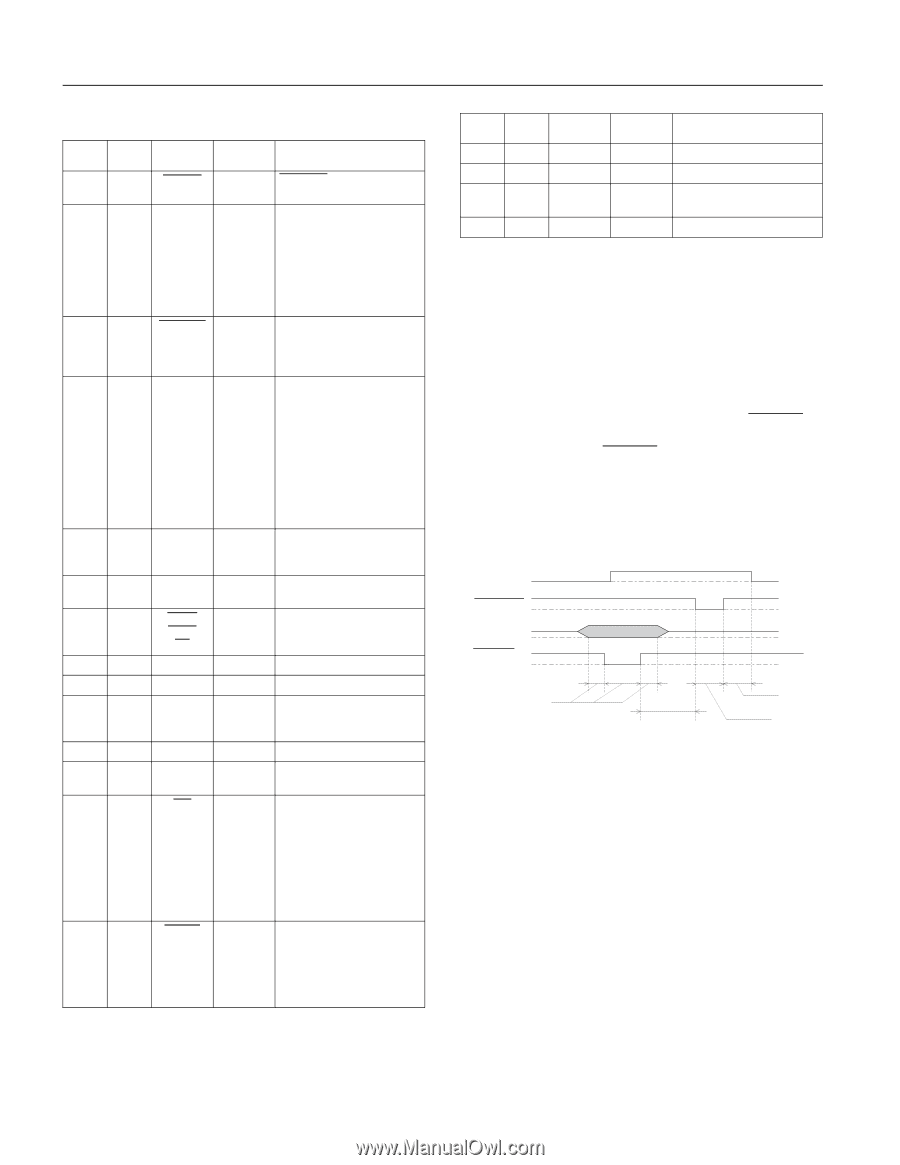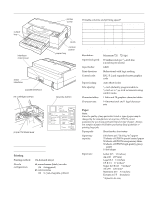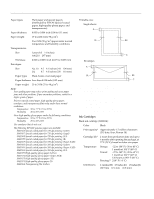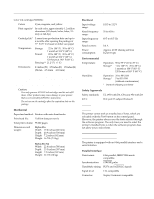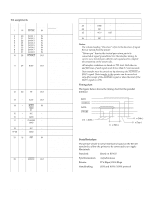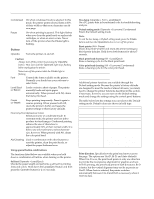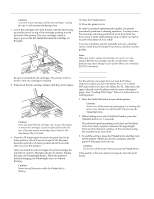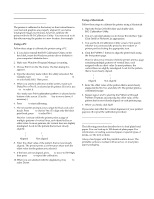Epson Stylus Pro Product Information Guide - Page 4
Serial Interface, Pin assignments, Timing chart - printers
 |
View all Epson Stylus Pro manuals
Add to My Manuals
Save this manual to your list of manuals |
Page 4 highlights
EPSON Stylus Pro and Pro XL Pin assignments Signal Return pin pin Signal 1 19 STROBE Direction IN Description STROBE pulse to read data. 2 20 DATA 1 IN These signals represent 3 21 DATA 2 IN information in bits 0 to 7 of 4 22 DATA 3 IN parallel data respectively. 5 23 DATA 4 IN Each signal is at HIGH level 6 24 DATA 5 IN when data is logical 1 and 7 25 DATA 6 IN LOW when it is logical 0. 8 26 DATA 7 IN 9 27 DATA 8 IN 10 28 ACKNLG OUT About a 5-µs pulse. LOW indicates data has been received and the printer is ready to accept more data. 11 29 BUSY OUT A HIGH signal indicates the printer cannot receive data. The signal goes HIGH in the following cases: 1) During data entry (for each character) 2) During initialization 3) During self test and default-setting printing 4) During a printer-error state 12 30 PE OUT A HIGH signal indicates the printer is in a paper-out state or in an error state 13 - SLCT OUT Pulled up to +5 V through 1 kΩ resistance 14 - AUTO FEED XT IN When this signal is LOW, the paper is automatically fed one line after printing 15 - NC - Not used 16 - GND - Logic ground level 17 - CHASSIS - Printer's chassis ground, GND which is connected to the logic ground 18 - NC - Not used 19-30 - GND - Twisted-pair return signal ground level 31 16 INIT IN When this signal goes LOW, the printer controller is reset to its state when the power is first turned on and the print buffer is cleared. This level is normally HIGH; its pulse width must be more than 50 µs at the receiving terminal. 32 - ERROR OUT This signal level goes LOW when the printer: 1) Is out of paper 2) Is in an error state 3) Has no ink cartridges installed Signal Return pin pin Signal 33 - GND 34 - NC 35 - +5 V 36 - NC Direction - OUT - Description Same as for pins 19-30 Not used Pulled up to +5 V through 1 KΩ resistance Not used Notes: t The column heading "Direction" refers to the direction of signal flow as viewed from the printer. t "Return pin" denotes the twisted-pair return pin to be connected at signal ground level. For the interface wiring, be sure to use a twisted-pair cable for each signal and to complete the connection on the return side. t All interface conditions are based on TTL level. Both the rise and fall times of each signal must be less than 0.2 microseconds. t Data transfer must be carried out by observing the ACKNLG or BUSY signal. Data transfer to this printer can be carried out only after receipt of the ACKNLG signal or when the level of the BUSY signal is LOW. Timing chart The figure below shows the timing chart for the parallel interface. BUSY ACKNLG DATA STROBE 0.5 µs (Min.) 0 µs (Min.) 0 µs (Min.) 5 µs (Typ.) Transition time (both the rise and the fall) of every signal must be less than 0.2 µs. Serial Interface The printer's built-in serial interface is based on the RS-422 standard to allow the printer to be connected to an Apple Macintosh. Standard: Based on RS-422 Synchronization: Asynchronous Bit rate: 57.6 Kbps/230.4 Kbps Handshaking: DTR and XON/XOFF protocol EPSON Stylus Pro and Pro XL-4 8/1/95 Ink Jet Printers