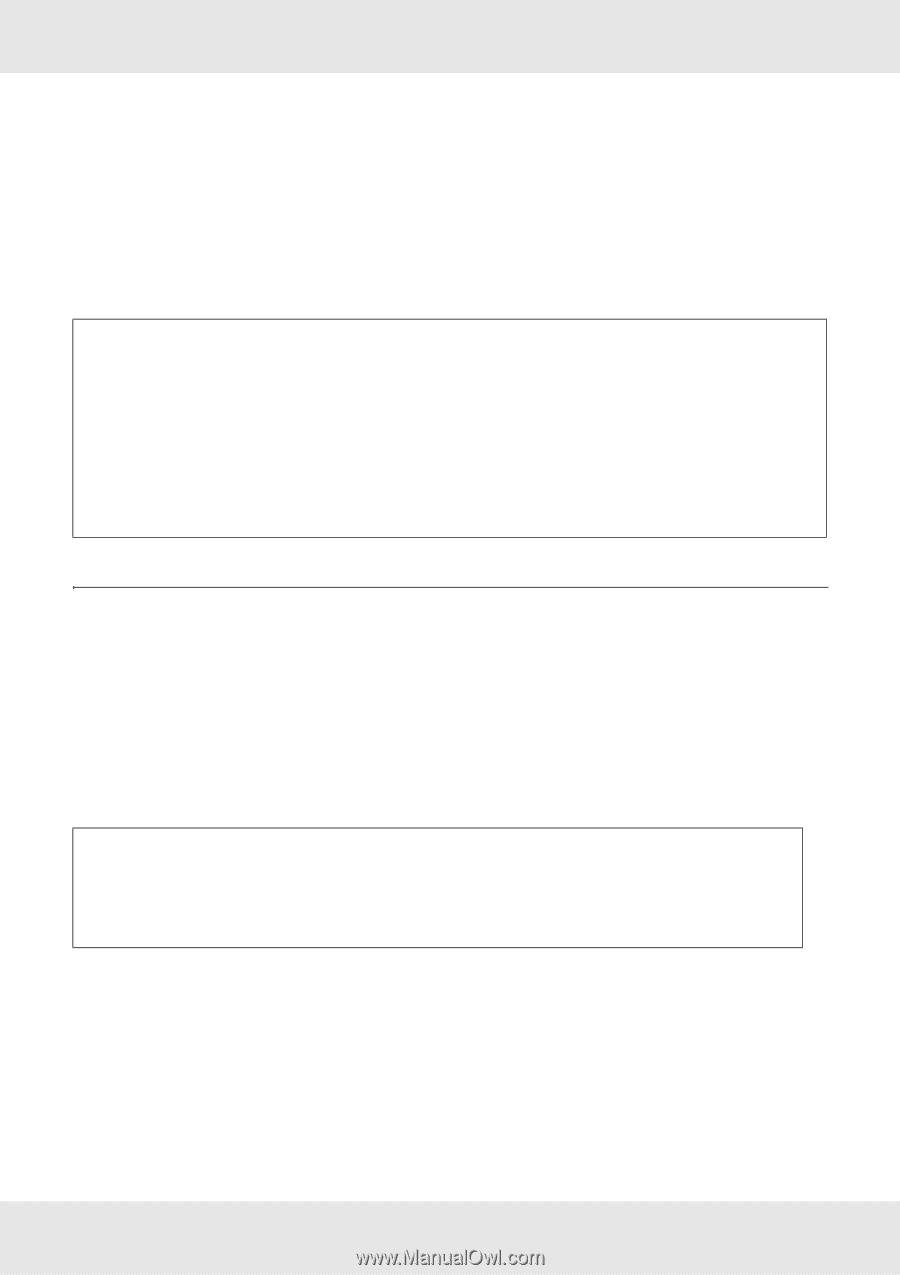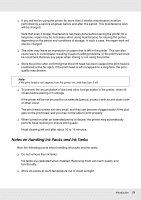Epson SureColor F6070 User Manual - Page 23
Using the Supplied Software, Contents of the Software CD - driver
 |
View all Epson SureColor F6070 manuals
Add to My Manuals
Save this manual to your list of manuals |
Page 23 highlights
O Do not touch the printed surface; failure to observe this precaution may cause ink to rub off. O Make sure the printouts are completely dry before folding of stacking; otherwise, the color may change where they touch (leaves a mark). These marks will disappear if they are separated immediately and dried; however, they will remain if not separated. O Avoid direct sunlight. Note: Typically, printouts fade over time (color distortion) due to the effects of light and various constituents in the air. But if care is taken in how these items are stored, you can help reduce discoloration. The colors of printed materials appear different under different lighting conditions (light sources*). The colors of printouts from this printer may also appear different under different light sources. * Light sources include sunlight, fluorescent light, incandescent light, and other types. Using the Supplied Software Contents of the Software CD The following applications are available on the supplied software CD. Install as required. For information about these applications, see the on-line help for the application in question. Note: The included software CD does not contain any printer drivers. A software RIP is required to print. Download the latest version of the software from Epson's website. Introduction 23