Epson SureColor F6070 User Manual - Page 29
Slide the roll paper all the way to the right., Following the adapter guides
 |
View all Epson SureColor F6070 manuals
Add to My Manuals
Save this manual to your list of manuals |
Page 29 highlights
6. Press the adapters in until they are fully inserted in the roll, with no gaps. 7. Lower the lock levers to lock the adapters in place. 8. Slide the roll paper all the way to the right. Following the adapter guides, slide the roll slowly back. Basic Operations 29
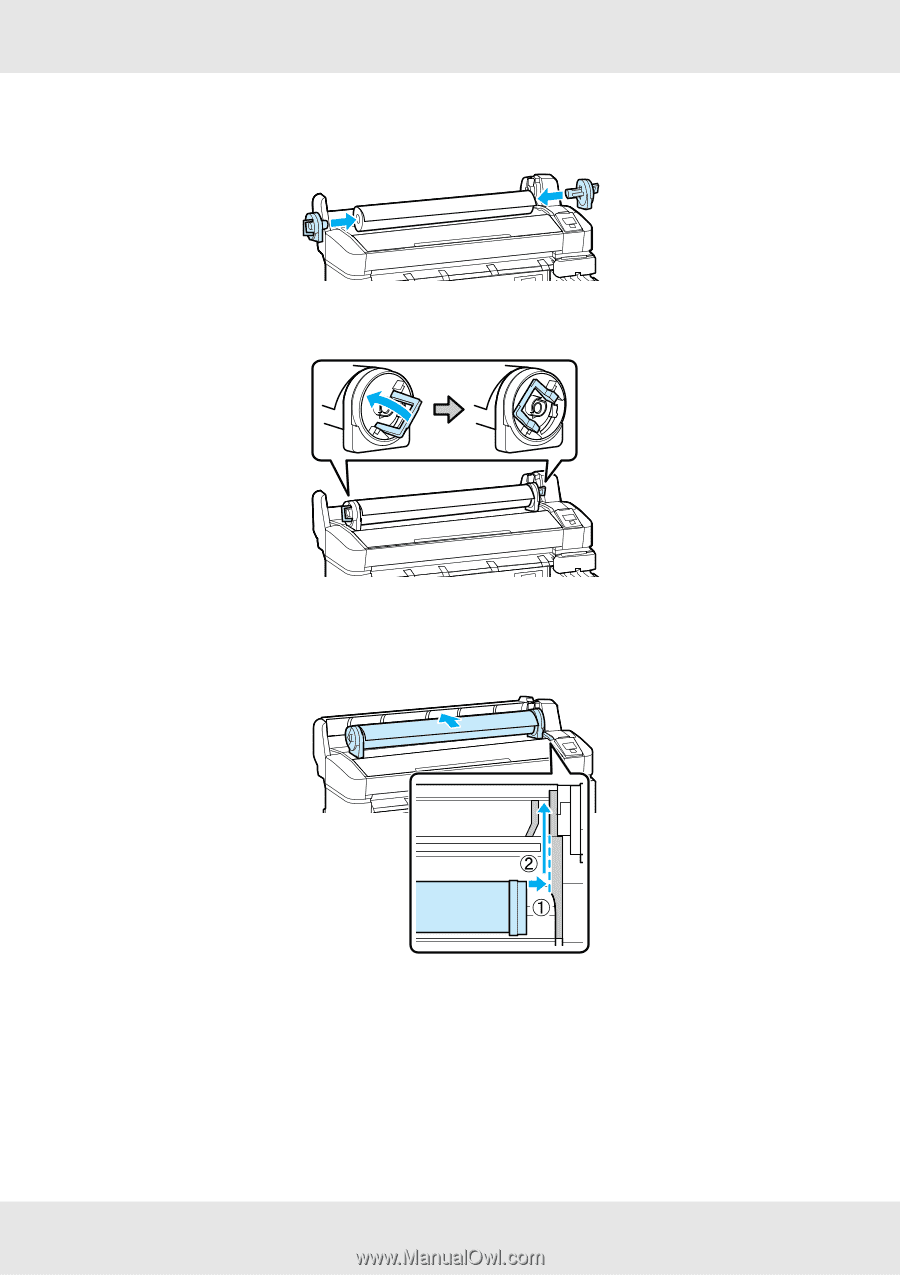
Basic Operations
29
6.
Press the adapters in until they are fully inserted in the roll, with no gaps.
7.
Lower the lock levers to lock the adapters in place.
8.
Slide the roll paper all the way to the right.
Following the adapter guides, slide the roll slowly back.














