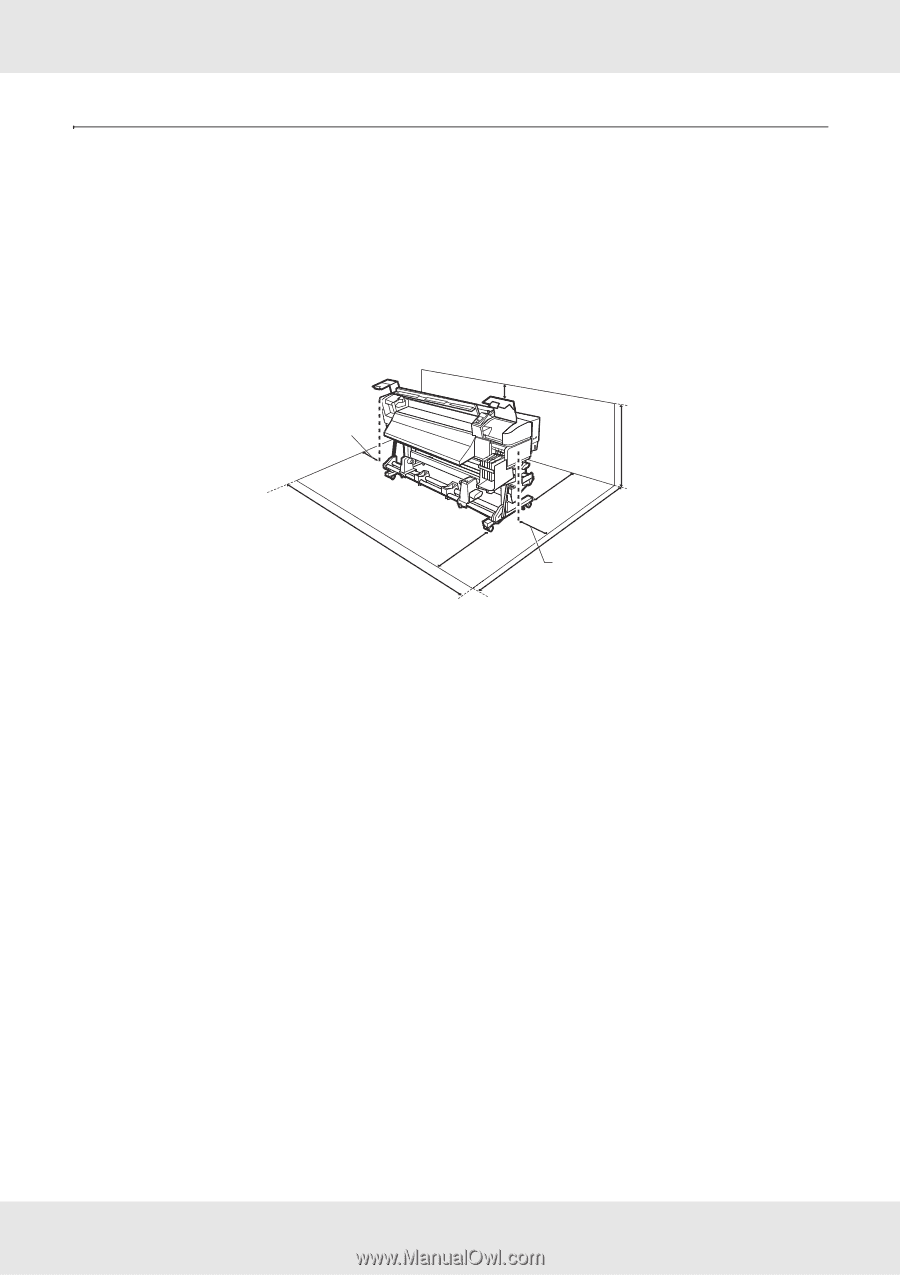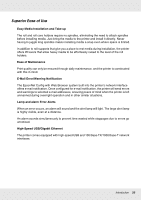Epson SureColor F7070 User Manual - Page 21
Notes on Usage and Storage, Installation Space, Notes When Using the Printer
 |
View all Epson SureColor F7070 manuals
Add to My Manuals
Save this manual to your list of manuals |
Page 21 highlights
Notes on Usage and Storage Installation Space Make sure that you secure the following space, clear of any other objects, so that paper ejection and consumable replacement are not obstructed. For the external dimensions of the printer, see "Specifications Table" on page 133. 100 mm (3.9 in.) 500 mm (19.7 in.) 1000 mm (39.4 in.) 3620 mm (142.5 in.) 1750 mm (68.9 in.) 10(3090.4mimn2.)903 mm (114.3 in.) 500 mm (19.7 in.) Notes When Using the Printer Note the following points when using this printer to avoid breakdowns, malfunctions, and print quality decline. ❏ When using the printer, observe the operating temperature and humidity range described in the "Specifications Table" on page 133. Note, however, that the desired results may not be achieved if the temperature and humidity are within the limits for the printer but not within those for the media. Be sure the operating conditions suit the media. For more information, see the documentation supplied with the media. Also, when operating in dry areas, air conditioned environment, or under direct sunlight, maintain the appropriate humidity. ❏ Avoid using the printer in locations with heat sources or locations that are exposed to direct drafts from ventilators or air conditioners. The print head nozzles could dry out and clog. ❏ Do not bend or tug the waste ink tube. Ink could spill inside or around the printer. Introduction 21