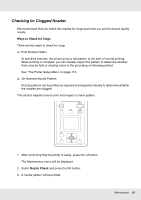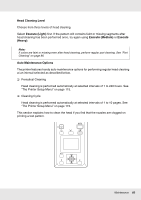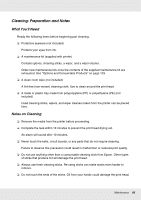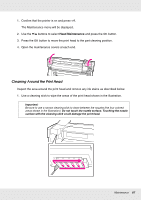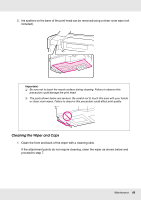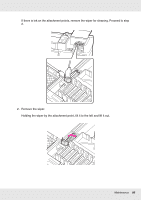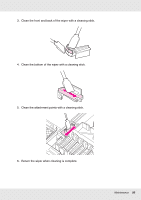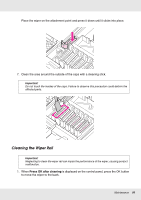Epson SureColor F7070 User Manual - Page 86
Part Cleaning, Moving the Print Head
 |
View all Epson SureColor F7070 manuals
Add to My Manuals
Save this manual to your list of manuals |
Page 86 highlights
❏ Touch a metallic object before starting work to discharge any static electricity. Part Cleaning To preserve print quality and ensure good results, clean around the print head as suggested below. ❏ When colors in the printout are faint or missing even after the head has been cleaned. ❏ When the printout is smudged. Clean the parts in the following order: (1) Print head (2) Wiper (3) Caps (4) Wiper rail Moving the Print Head This section describes how to position the print head for part cleaning. Important: Be sure to follow the steps below when positioning the print head. Moving the print head manually could cause malfunction. Maintenance 86
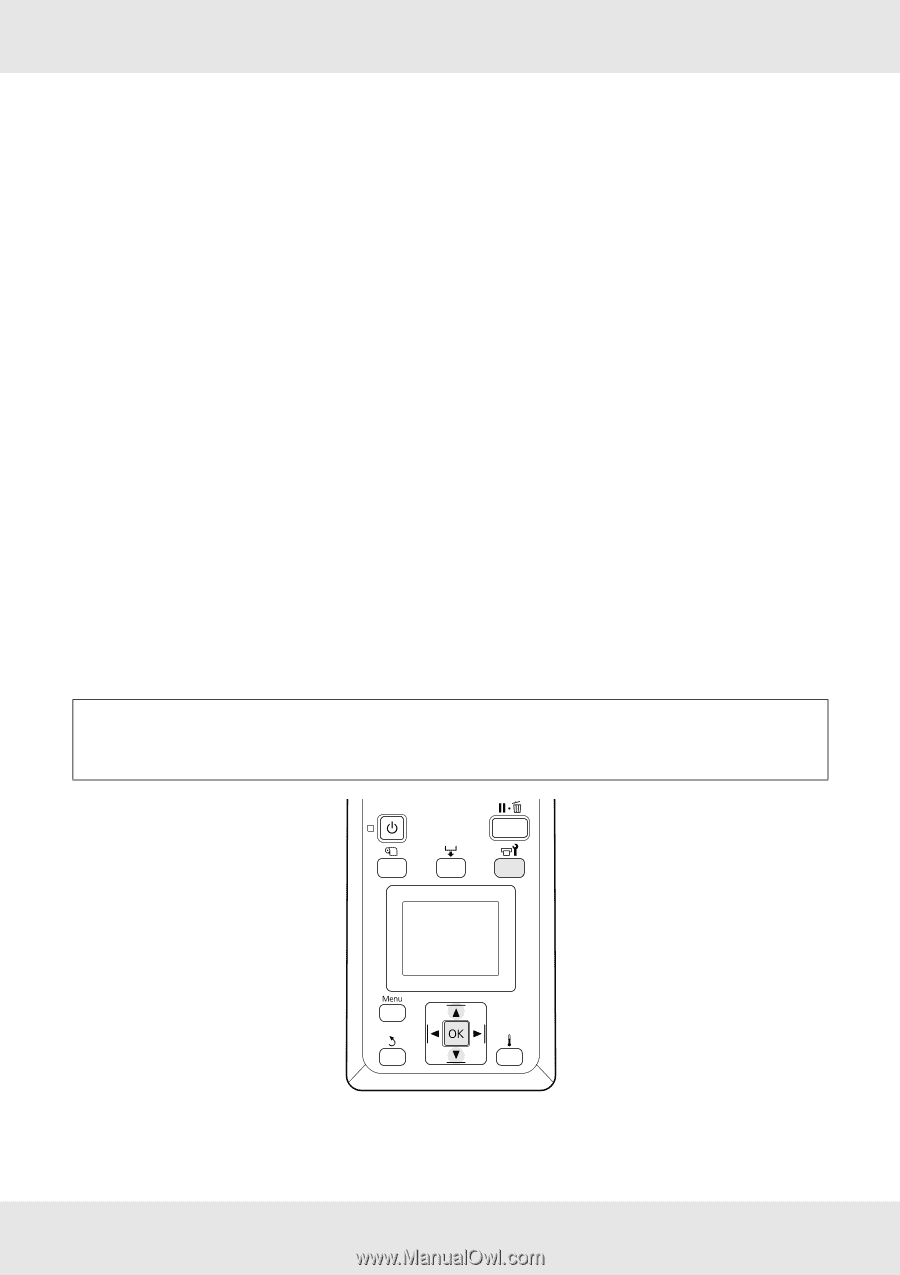
Maintenance
86
❏
Touch a metallic object before starting work to discharge any static electricity.
Part Cleaning
To preserve print quality and ensure good results, clean around the print head as
suggested below.
❏
When colors in the printout are faint or missing even after the head has been cleaned.
❏
When the printout is smudged.
Clean the parts in the following order:
(1) Print head
(2) Wiper
(3) Caps
(4) Wiper rail
Moving the Print Head
This section describes how to position the print head for part cleaning.
Important:
Be sure to follow the steps below when positioning the print head. Moving the print head
manually could cause malfunction.