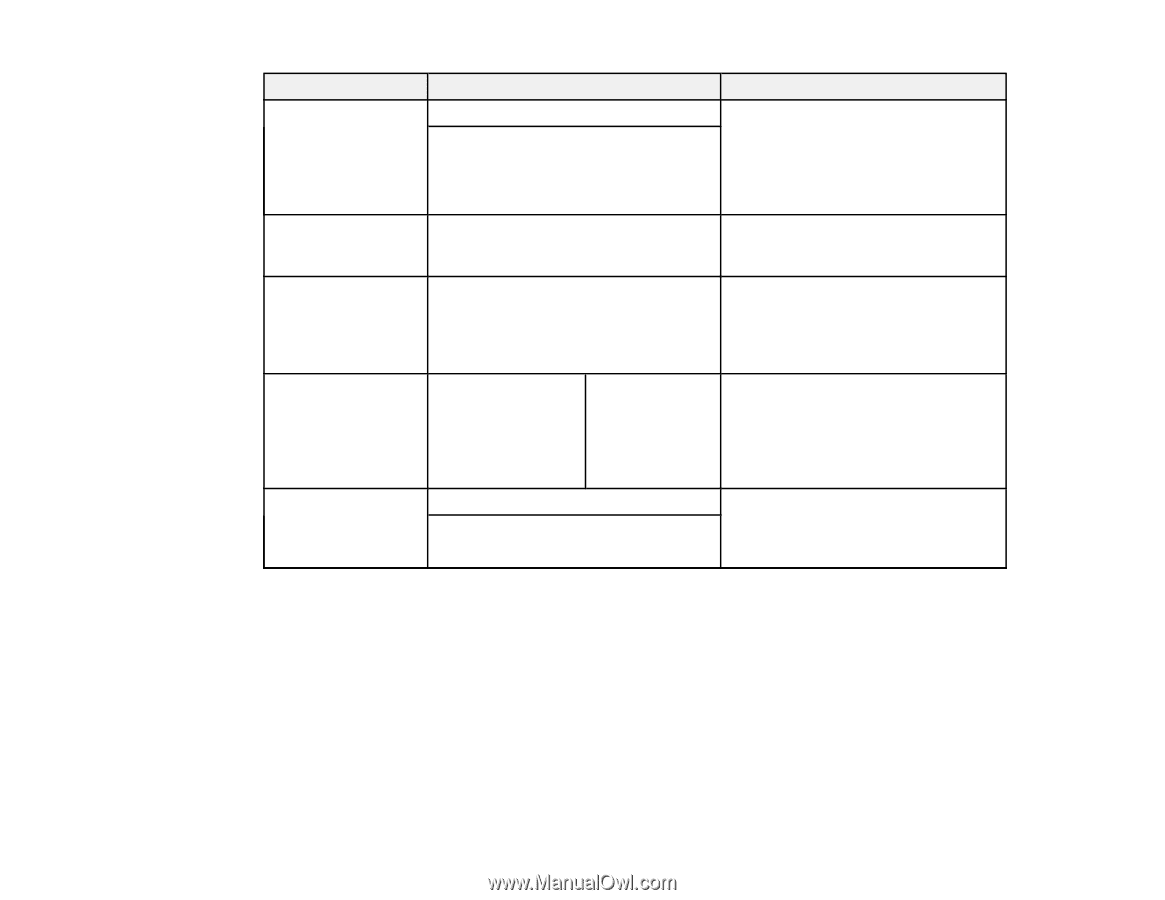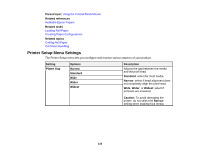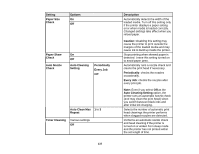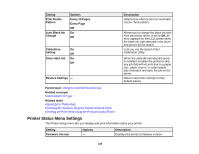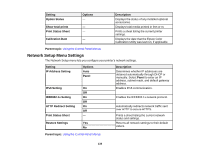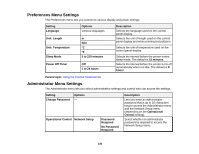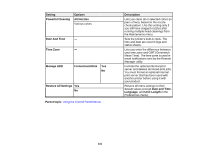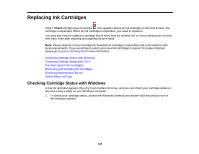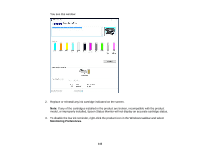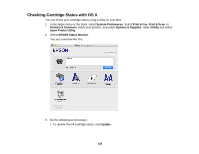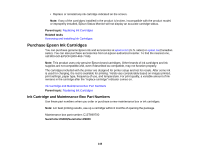Epson SureColor P6000 Standard Edition User Manual - Page 141
Format Hard Disk, Restore All Settings
 |
View all Epson SureColor P6000 Standard Edition manuals
Add to My Manuals
Save this manual to your list of manuals |
Page 141 highlights
Setting Powerful Cleaning Options All Nozzles Various colors Date And Time - Time Zone - Manage HDD Format Hard Disk Yes No Restore All Settings Yes No Parent topic: Using the Control Panel Menus Description Lets you clean all or selected colors (in pairs of two), based on the nozzle check pattern. Use this setting only if you still have clogged nozzles after running multiple head cleanings from the Maintenance menu. Sets the printer's built-in clock. The time and date are used in logs and status sheets. Lets you enter the difference between your time zone and GMT (Greenwich Mean Time). The time zone is used in email notifications sent by the Remote Manager utility. Formats the optional internal print server and deletes all stored print jobs. You must format an optional internal print server that has been used with another printer before using it with your product. Returns all menu settings to their default values (except Date and Time, Language, and Unit: Length in the Preferences menu). 141