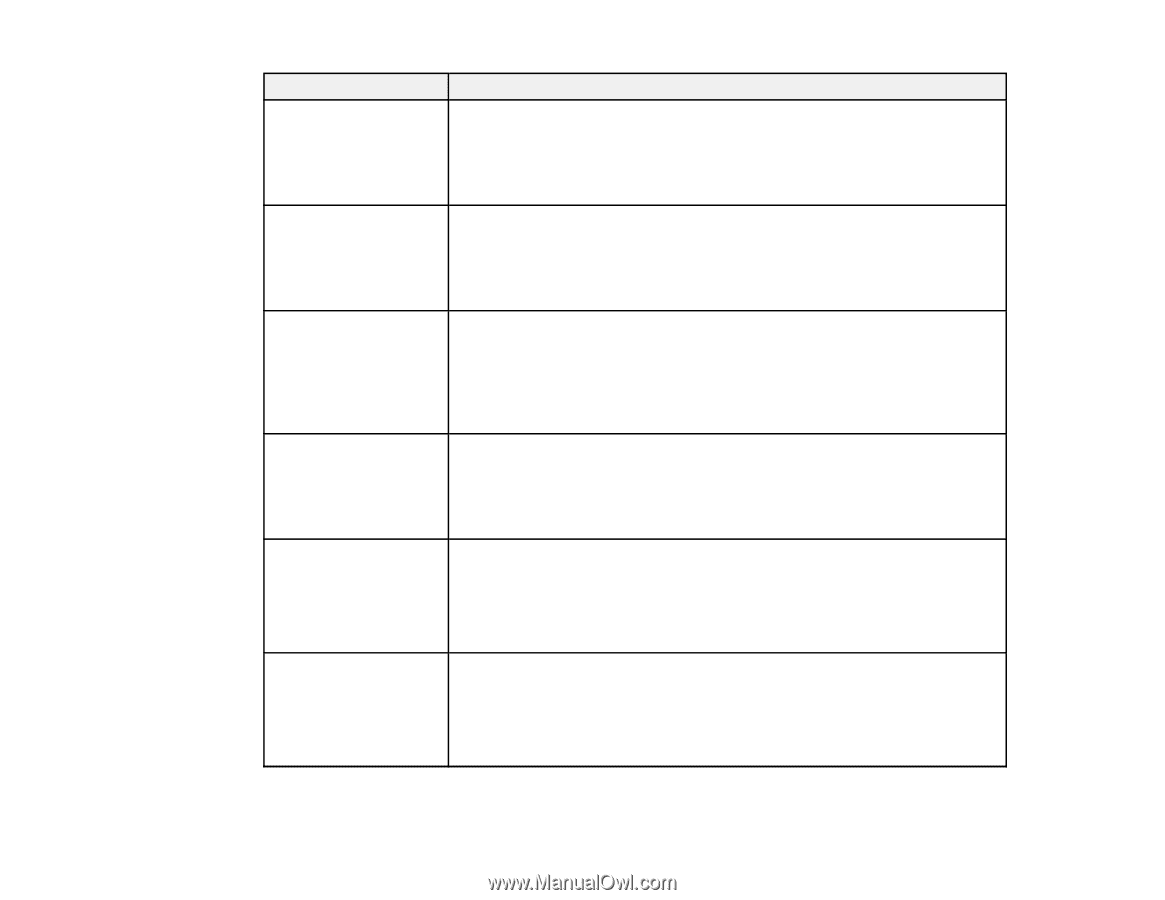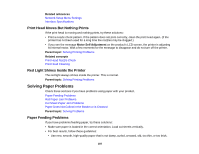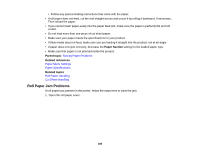Epson SureColor P6000 Standard Edition User Manual - Page 183
Soon/Replace Part Now, SP Connection Error
 |
View all Epson SureColor P6000 Standard Edition manuals
Add to My Manuals
Save this manual to your list of manuals |
Page 183 highlights
LCD screen message Condition/solution SP Connection Error The optional SpectroProofer mounter is not connected correctly. Turn off the See manual and reconnect cables of printer and make sure the SpectroProofer mounter is connected correctly. Wait a moment, then turn on the printer again. SpectroProofer Mounter See the SpectroProofer mounter documentation for more details. to printer. SProofer Disconnected The optional SpectroProofer mounter is not connected correctly. Reconnect SpectroProofer Mounter is not recognized. Continue? the cables and select No to turn off the printer. Wait a moment, then turn on the printer again. If you do not want to use the optional SpectroProofer, select Yes. See the SpectroProofer mounter documentation for more details. ILS30EP Error The optional SpectroProofer UVS is not installed correctly. Turn off the See manual and reconnect ILS30EP to printer and make sure the SpectroProofer mounter is connected correctly. Wait a moment, then turn on the printer again. SpectroProofer Mounter. See the SpectroProofer UVS documentation for more details. Turn printer off and on again. ILS30EP Disconnected ILS30EP is not recognized. Continue? The optional SpectroProofer UVS is not connected correctly. Reconnect the cables and select No to turn off the printer. Wait a moment, then turn on the printer again. If you do not want to use the optional SpectroProofer UVS, select Yes. See the SpectroProofer UVS documentation for more details. SpectroProofer Error See documentation for how to solve the problem. See the SpectroProofer documentation for details on the displayed error code. (error code) Maintenance Request A part used in the printer is nearing the end of its service life. Contact Epson Replace Part Soon/Replace Part Now for support and provide them with the displayed maintenance request code. The error persists until you replace the requested part. (maintenance request code) 183