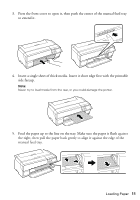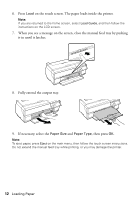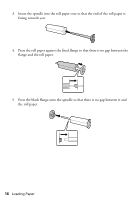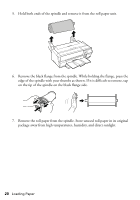Epson SureColor P800 Basics - Page 16
flange and the roll paper.
 |
View all Epson SureColor P800 manuals
Add to My Manuals
Save this manual to your list of manuals |
Page 16 highlights
3. Insert the spindle into the roll paper core so that the end of the roll paper is facing towards you. 4. Press the roll paper against the fixed flange so that there is no gap between the flange and the roll paper. 5. Press the black flange onto the spindle so that there is no gap between it and the roll paper. 16 Loading Paper
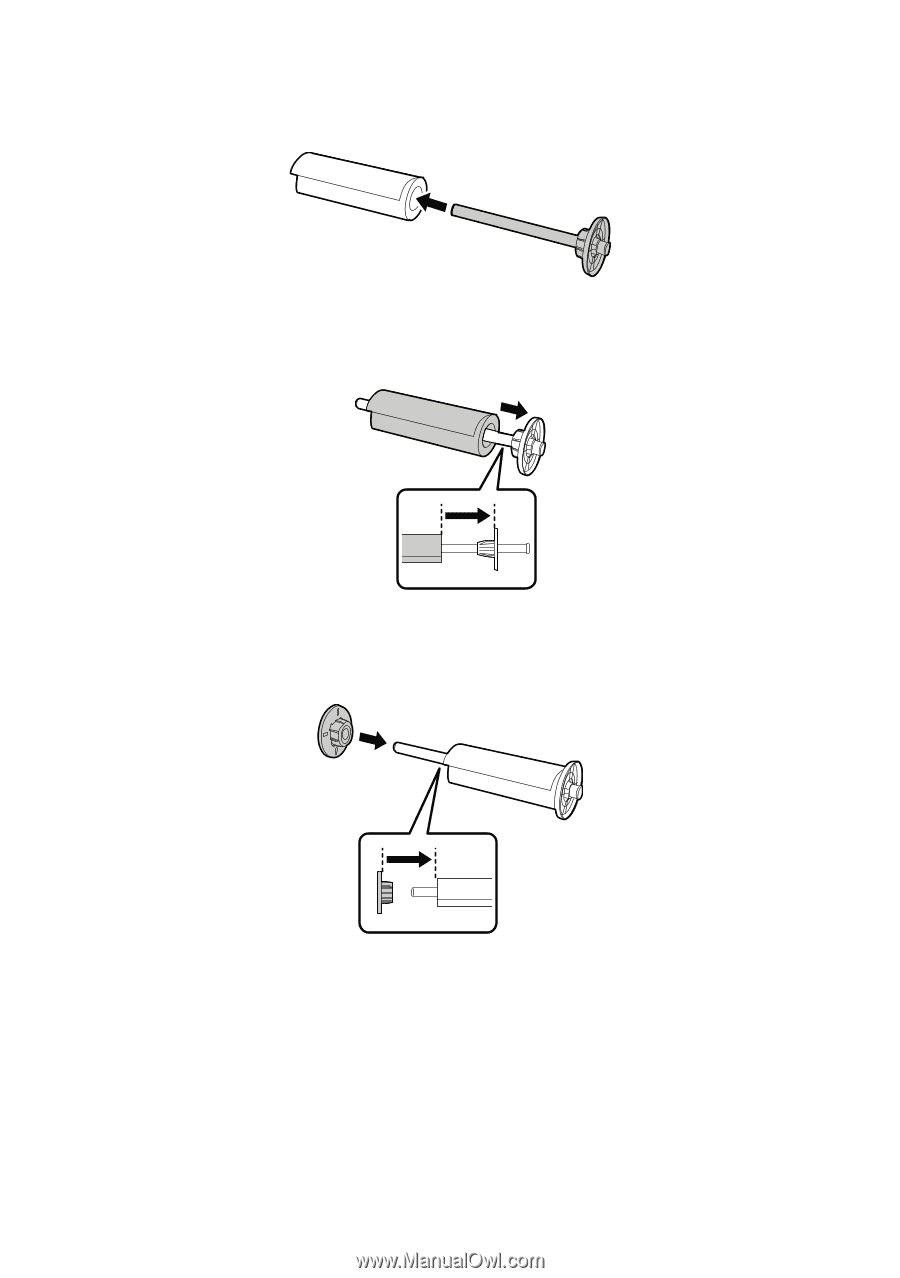
16
Loading Paper
3.
Insert the spindle into the roll paper core so that the end of the roll paper is
facing towards you.
4.
Press the roll paper against the fixed flange so that there is no gap between the
flange and the roll paper.
5.
Press the black flange onto the spindle so that there is no gap between it and
the roll paper.