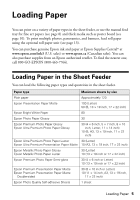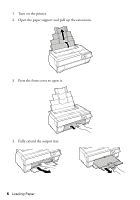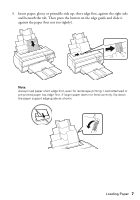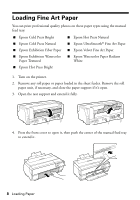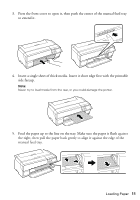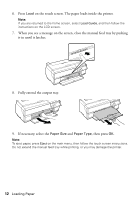Epson SureColor P800 Basics - Page 7
and beneath the tab. Then press the button on the edge guide and slide it, Insert paper
 |
View all Epson SureColor P800 manuals
Add to My Manuals
Save this manual to your list of manuals |
Page 7 highlights
5. Insert paper, glossy or printable side up, short edge first, against the right side and beneath the tab. Then press the button on the edge guide and slide it against the paper (but not too tightly). Note: Always load paper short edge first, even for landscape printing. Load letterhead or pre-printed paper top edge first. If larger paper does not feed correctly, flip down the paper support edge guide as shown. Loading Paper 7
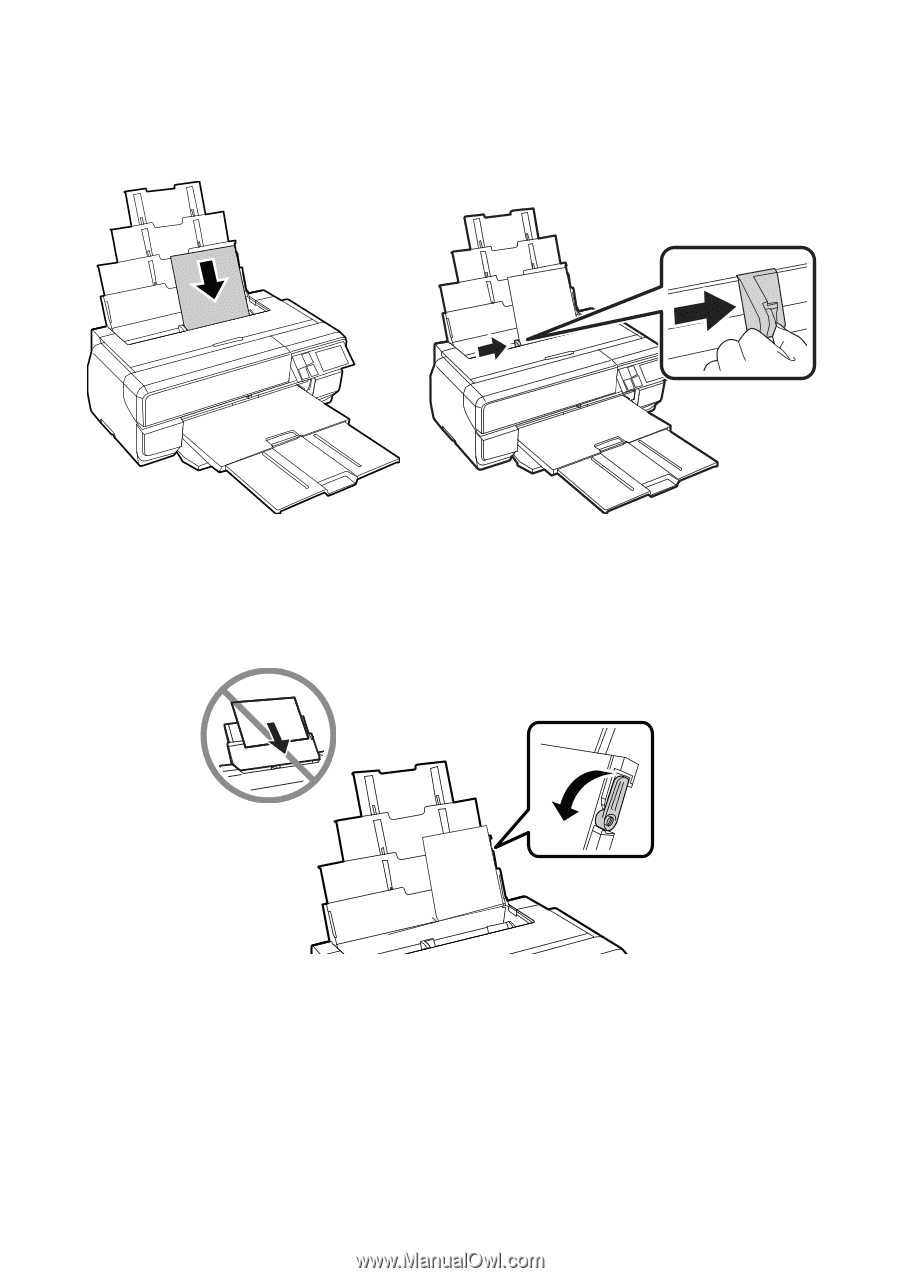
Loading Paper
7
5.
Insert paper, glossy or printable side up, short edge first, against the right side
and beneath the tab. Then press the button on the edge guide and slide it
against the paper (but not too tightly).
Note:
Always load paper short edge first, even for landscape printing. Load letterhead or
pre-printed paper top edge first. If larger paper does not feed correctly, flip down
the paper support edge guide as shown.