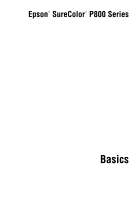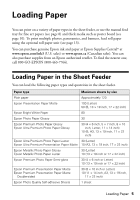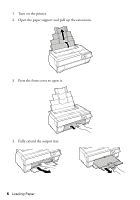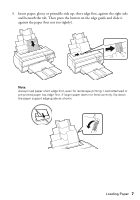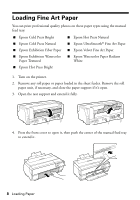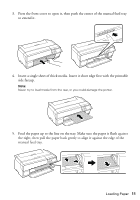Epson SureColor P800 Basics - Page 6
Turn on the printer., Open the paper support and pull up the extensions., Press the front cover
 |
View all Epson SureColor P800 manuals
Add to My Manuals
Save this manual to your list of manuals |
Page 6 highlights
1. Turn on the printer. 2. Open the paper support and pull up the extensions. 3. Press the front cover to open it. 4. Fully extend the output tray. 6 Loading Paper
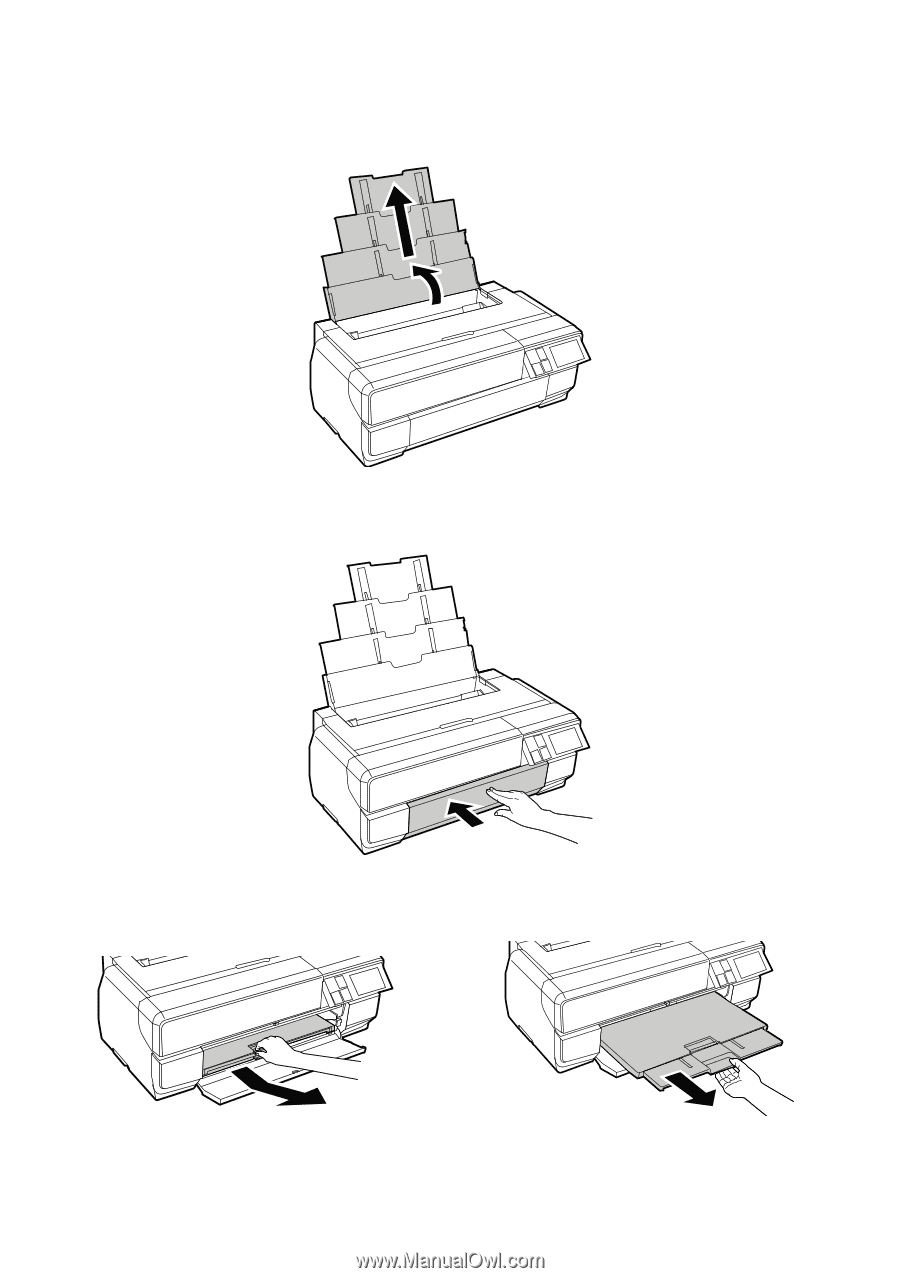
6
Loading Paper
1.
Turn on the printer.
2.
Open the paper support and pull up the extensions.
3.
Press the front cover to open it.
4.
Fully extend the output tray.