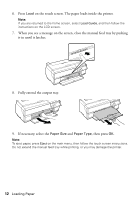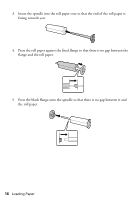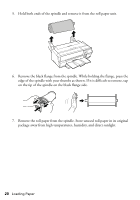Epson SureColor P800 Basics - Page 17
Loading Roll Paper in the Printer, Press the front cover to open it.
 |
View all Epson SureColor P800 manuals
Add to My Manuals
Save this manual to your list of manuals |
Page 17 highlights
Loading Roll Paper in the Printer 1. Press the front cover to open it. Note: If the manual feed tray is open, push the center of the tray to close it. 2. Only extend the first section of output tray. 3. Open the rear support; you do not need to extend it. Loading Paper 17
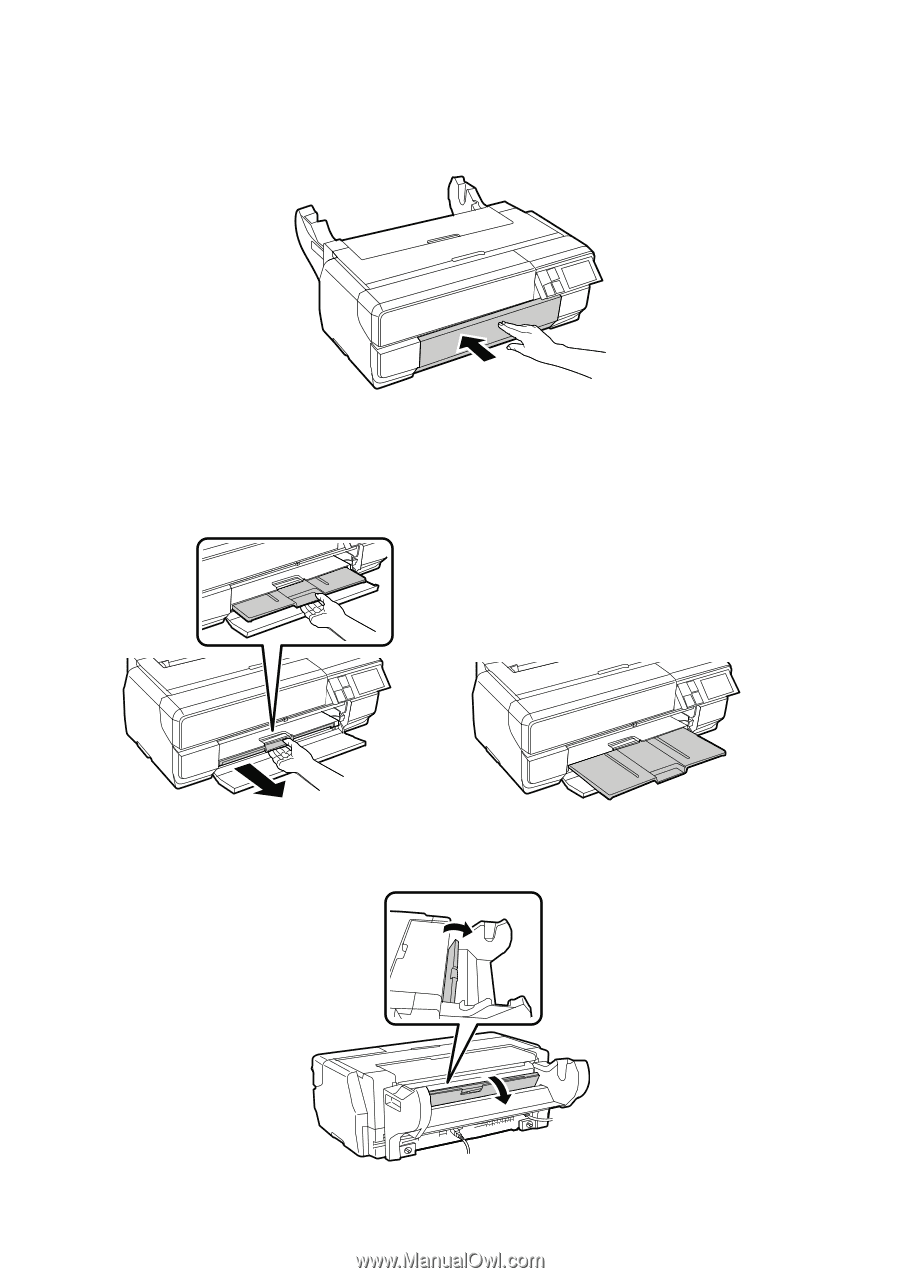
Loading Paper
17
Loading Roll Paper in the Printer
1.
Press the front cover to open it.
Note:
If the manual feed tray is open, push the center of the tray to close it.
2.
Only extend the first section of output tray.
3.
Open the rear support; you do not need to extend it.