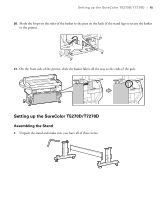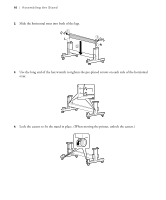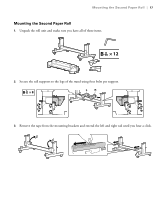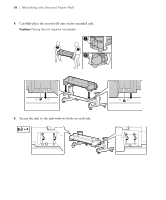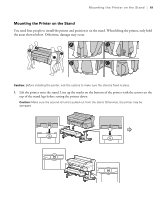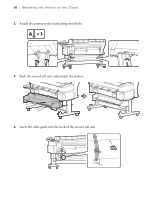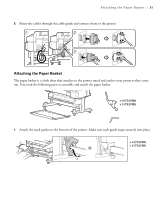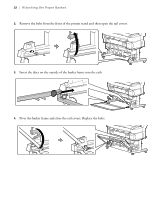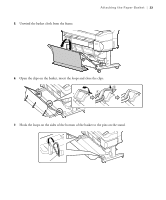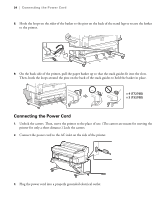Epson T3270 User Manual - Page 22
Insert the cable guide into the back of the second roll unit.
 |
View all Epson T3270 manuals
Add to My Manuals
Save this manual to your list of manuals |
Page 22 highlights
20 | Mounting the Printer on the Stand 2. Attach the printer to the stand using three bolts. A3 3. Push the second roll unit underneath the printer. 4. Insert the cable guide into the back of the second roll unit.
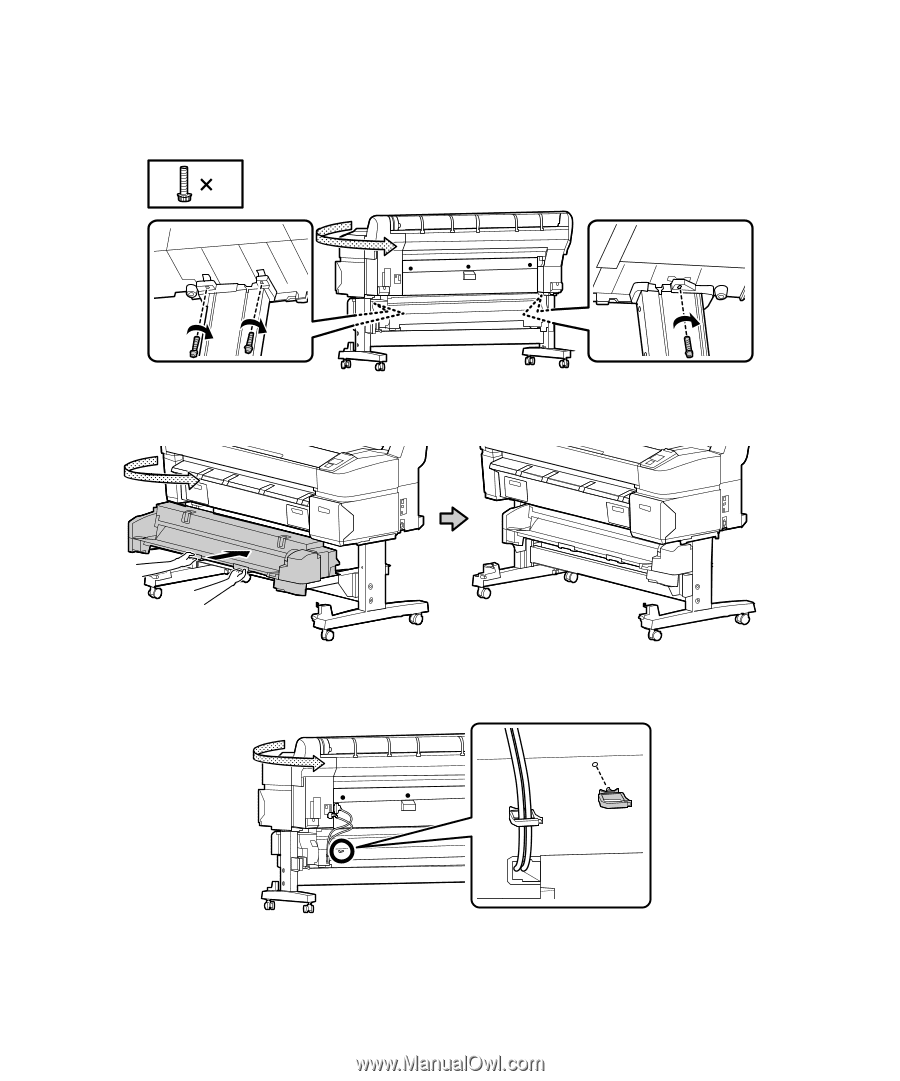
20
|
Mounting the Printer on the Stand
2.
Attach the printer to the stand using three bolts.
3.
Push the second roll unit underneath the printer.
4.
Insert the cable guide into the back of the second roll unit.
A
3