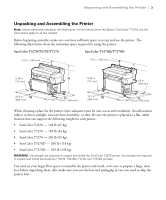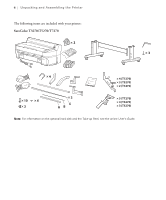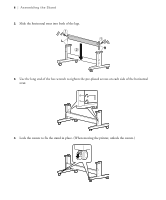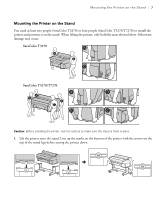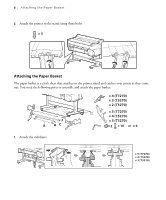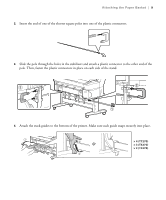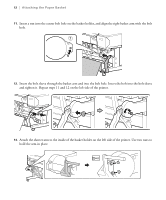Epson T3270 User Manual - Page 9
Mounting the Printer on the Stand, SureColor T3270, SureColor T5270/T7270
 |
View all Epson T3270 manuals
Add to My Manuals
Save this manual to your list of manuals |
Page 9 highlights
Mounting the Printer on the Stand | 7 Mounting the Printer on the Stand You need at least two people (SureColor T3270) or four people (SureColor T5270/T7270) to install the printer and position it on the stand. When lifting the printer, only hold the areas shown below. Otherwise, damage may occur. SureColor T3270 SureColor T5270/T7270 Caution: Before installing the printer, lock the casters to make sure the stand is fixed in place. 1. Lift the printer onto the stand. Line up the marks on the bottom of the printer with the arrows on the top of the stand legs before setting the printer down.
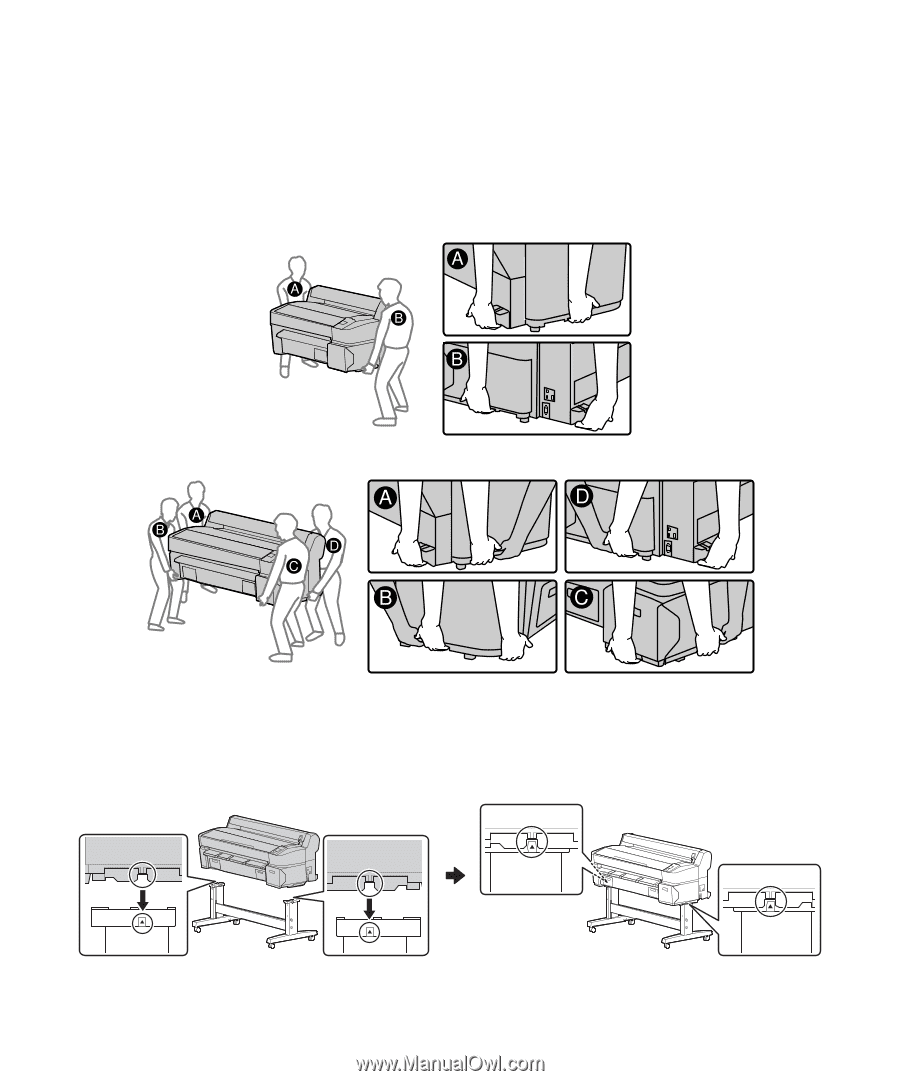
Mounting the Printer on the Stand
|
7
Mounting the Printer on the Stand
You need at least two people (SureColor T3270) or four people (SureColor T5270/T7270) to install the
printer and position it on the stand. When lifting the printer, only hold the areas shown below. Otherwise,
damage may occur.
Caution:
Before installing the printer, lock the casters to make sure the stand is fixed in place.
1.
Lift the printer onto the stand. Line up the marks on the bottom of the printer with the arrows on the
top of the stand legs before setting the printer down.
SureColor T3270
SureColor T5270/T7270