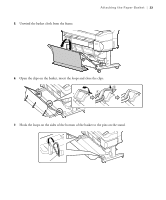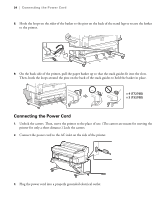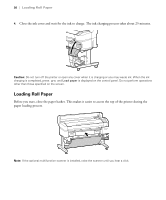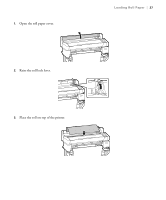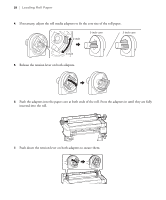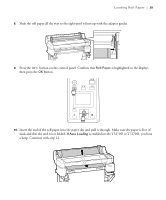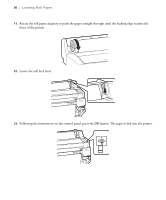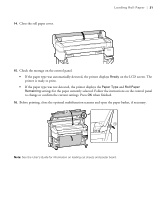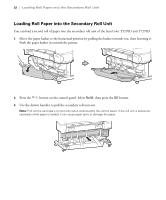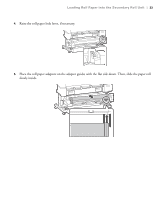Epson T3270 User Manual - Page 30
inserted into the roll., Push down the tension lever on both adapters to secure them.
 |
View all Epson T3270 manuals
Add to My Manuals
Save this manual to your list of manuals |
Page 30 highlights
28 | Loading Roll Paper 4. If necessary, adjust the roll media adapters to fit the core size of the roll paper. 2-inch 2-inch core 3-inch core 3-inch 5. Release the tension lever on both adapters. 6. Push the adapters into the paper core at both ends of the roll. Press the adapters in until they are fully inserted into the roll. 7. Push down the tension lever on both adapters to secure them.
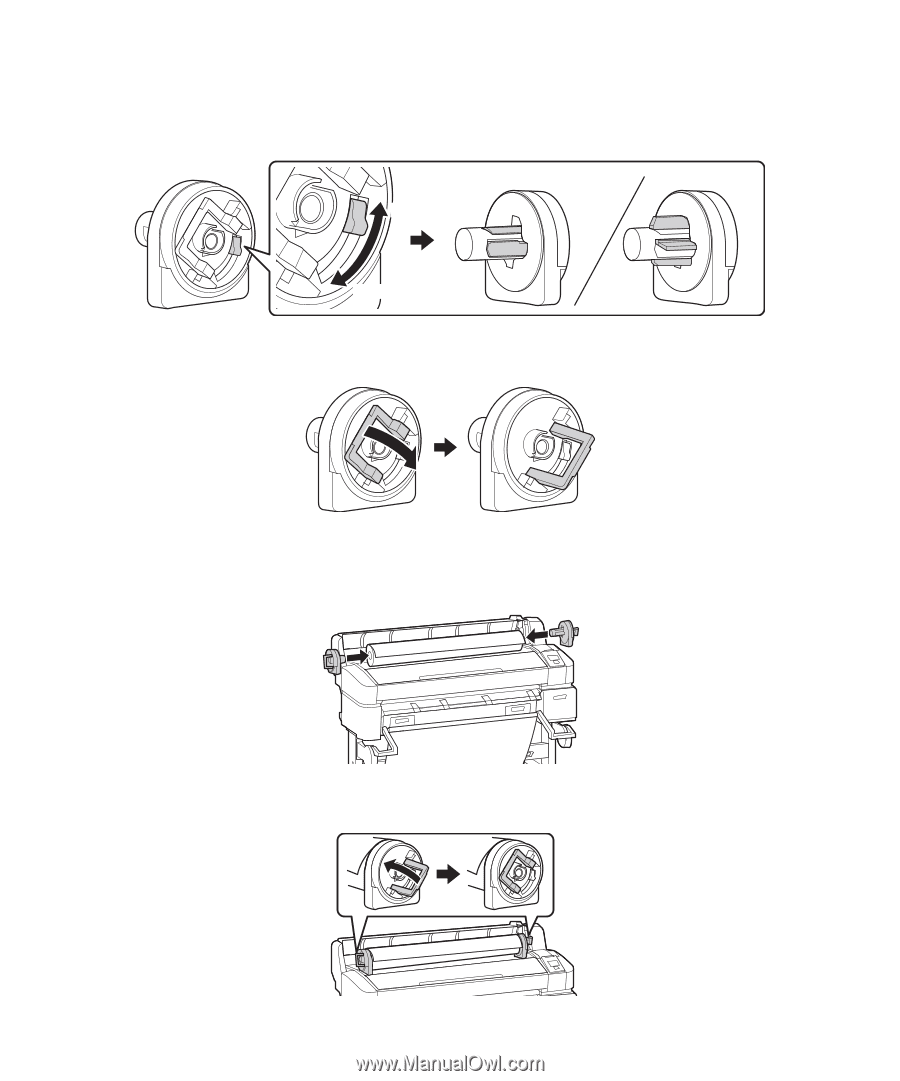
28
|
Loading Roll Paper
4.
If necessary, adjust the roll media adapters to fit the core size of the roll paper.
5.
Release the tension lever on both adapters.
6.
Push the adapters into the paper core at both ends of the roll. Press the adapters in until they are fully
inserted into the roll.
7.
Push down the tension lever on both adapters to secure them.
3-inch core
2-inch core
3-inch
2-inch