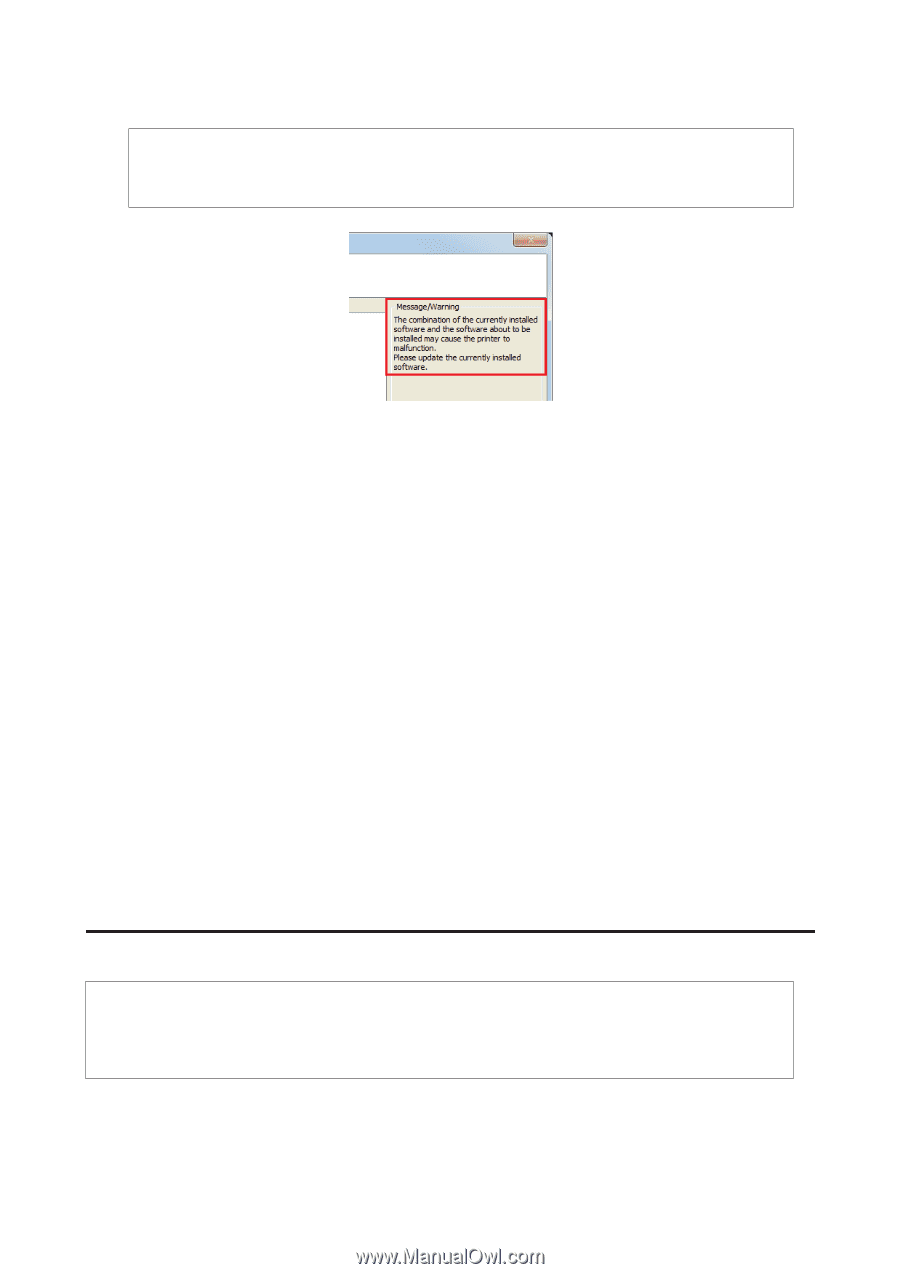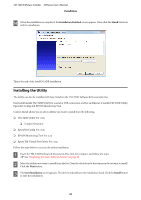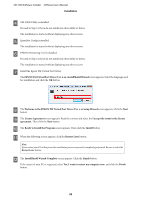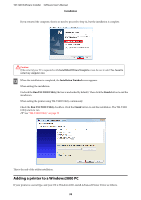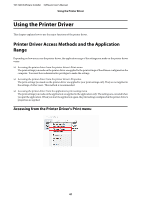Epson TM-T20II Users Manual Software - Page 36
Uninstallation, Uninstalling the Windows Printer Driver
 |
View all Epson TM-T20II manuals
Add to My Manuals
Save this manual to your list of manuals |
Page 36 highlights
TM-T20II Software Installer Software User's Manual Installation Note: If you select more than one drivers to install them under Windows 2000, you will be prompted that this may cause the printer to malfunction. Under Windows 2000, you can install only one driver. G The Start Installation screen appears. Check that the listed items to be installed are correct, and click the Install button. H When the installation is finished, the Installation Finished screen appears. Click the Finish button to end the installation. Uninstallation ❏ Uninstall the printer driver ❏ Uninstall the TM-T20II Utility ❏ Uninstall the EpsonNet Config ❏ Uninstall the Epson TM Virtual Port Driver ❏ Uninstall the EPSON Monitoring Tool ❏ Uninstall the OPOS ADK ❏ Uninstall the OPOS ADK for .NET ❏ Uninstall the JavaPOS ADK Uninstalling the Windows Printer Driver !Caution: Do not delete the printer driver in Start - Control Panel - Hardware and Sound - Printers. U See "Differences Depending on the OS" on page 9 Even though the icon (the printer driver) disappears from the screen, the printer driver is not uninstalled. A Quit all applications running on the computer. 36