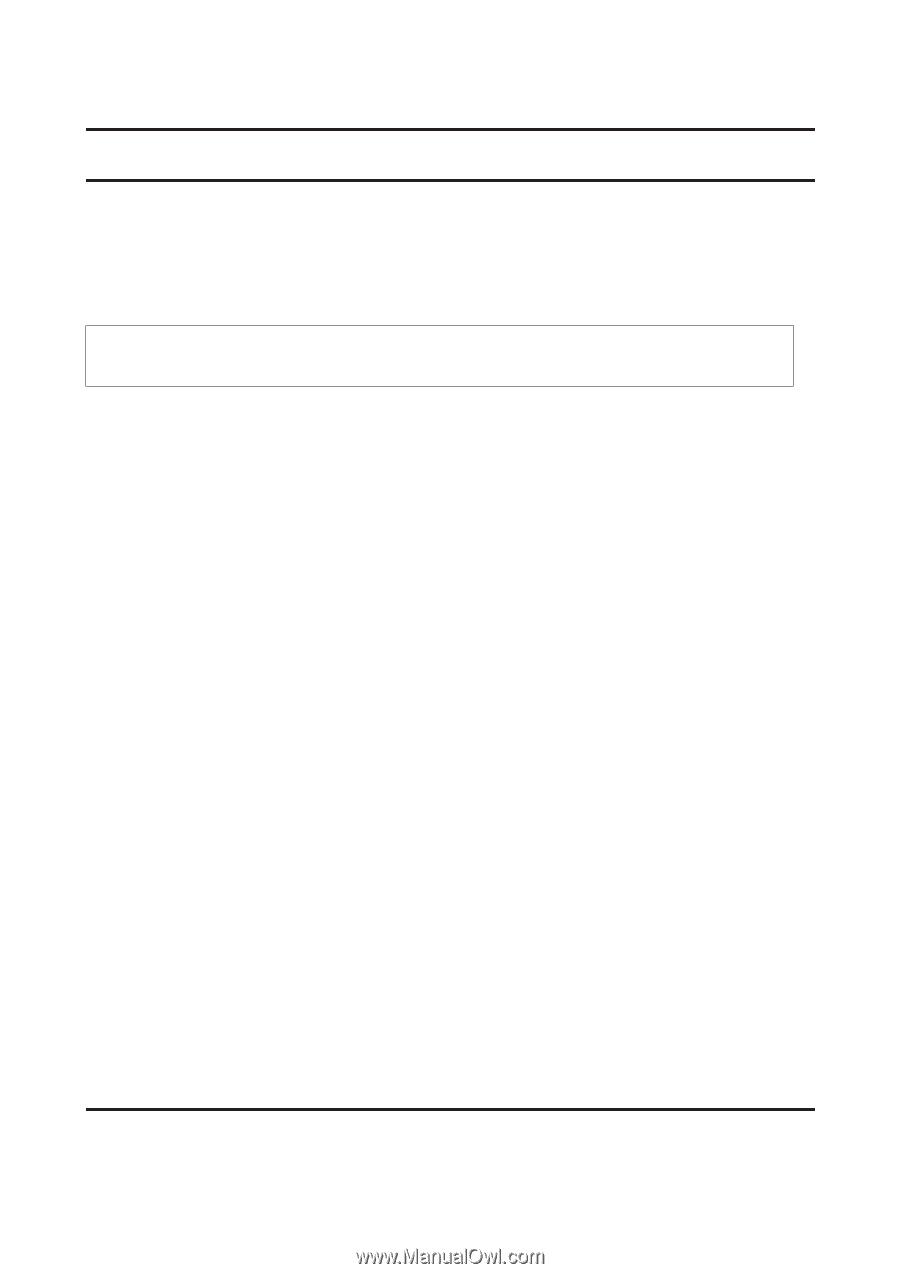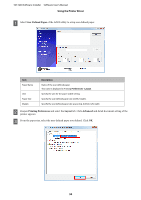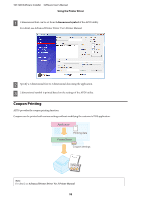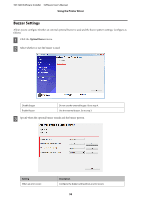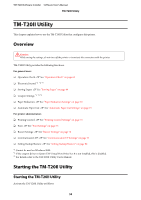Epson TM-T20II Users Manual Software - Page 55
TM-T20II Utility, Overview, Starting the TM-T20II Utility
 |
View all Epson TM-T20II manuals
Add to My Manuals
Save this manual to your list of manuals |
Page 55 highlights
TM-T20II Software Installer Software User's Manual TM-T20II Utility TM-T20II Utility This chapter explains how to use the TM-T20II Utility that configures this printer. Overview !Caution: While saving the settings, do not turn off the printer or terminate the connection with the printer. TM-T20II Utility provides the following functions. For general users ❏ Operation Check: U See "Operation Check" on page 63 ❏ Electronic Journal *1 *2 *3 ❏ Storing Logos: U See "Storing Logos" on page 64 ❏ Coupon Settings *1 *2 *3 ❏ Paper Reduction: U See "Paper Reduction Settings" on page 70 ❏ Automatic Paper Cut: U See "Automatic Paper Cut Settings" on page 71 For printer administrators ❏ Printing Control: U See "Printing Control Settings" on page 73 ❏ Font: U See "Font Settings" on page 75 ❏ Buzzer Settings: U See "Buzzer Settings" on page 76 ❏ Communication I/F: U See "Communication I/F Settings" on page 77 ❏ Setting Backup/Restore: U See "Setting Backup/Restore" on page 80 *1 Cannot be used on Windows 2000. *2 If the coupon driver or Epson TM Virtual Port DriverVer.8 is not installed, this is disabled. *3 For details, refer to the TM-T20II Utility User's Manual. Starting the TM-T20II Utility Starting the TM-T20II Utility Activate the TM-T20II Utility as follows. 55