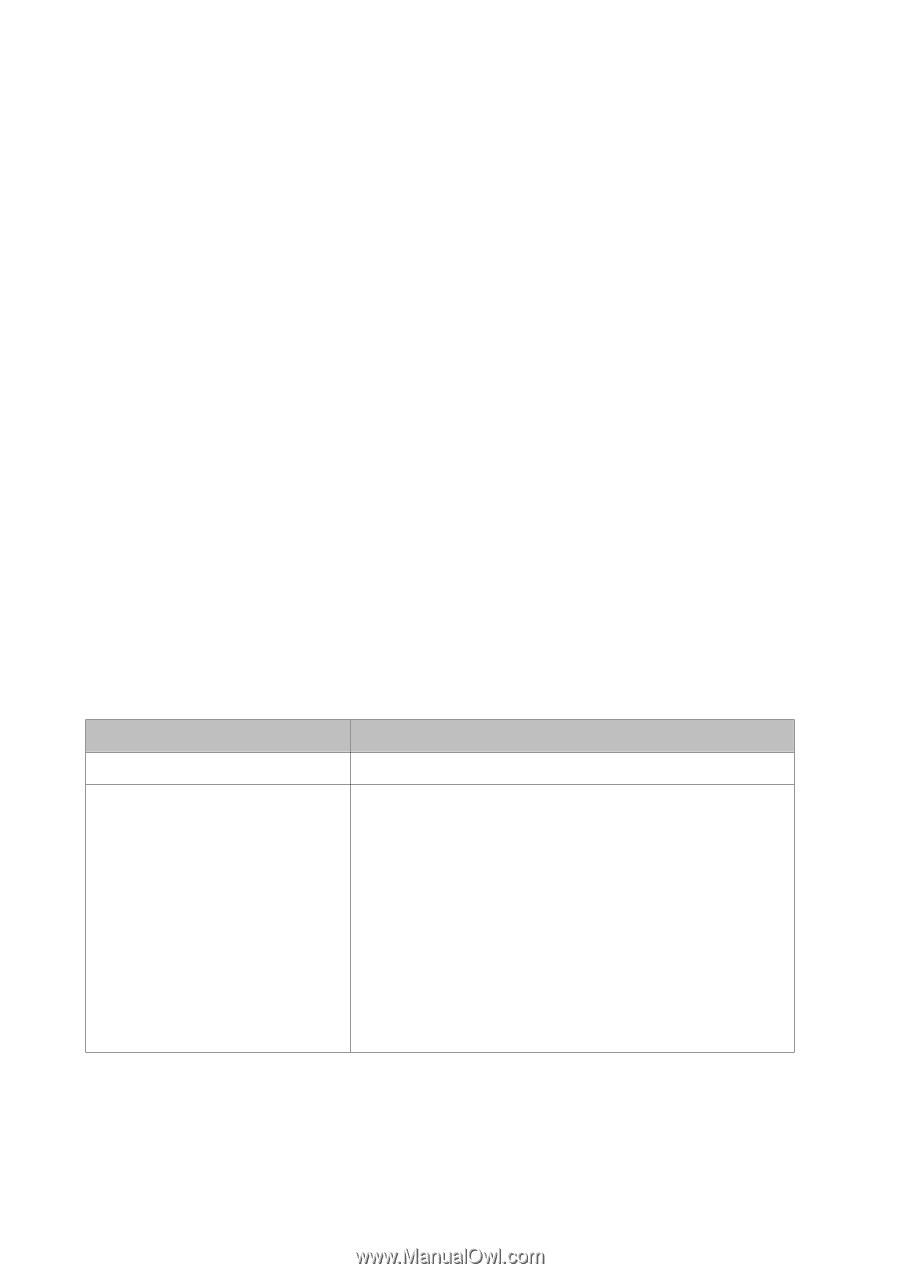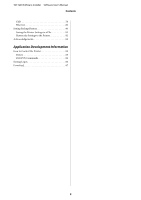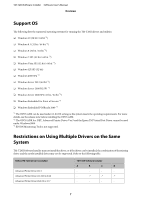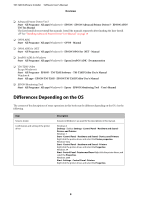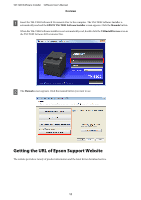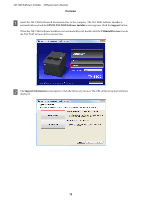Epson TM-T20II Users Manual Software - Page 9
Differences Depending on the OS
 |
View all Epson TM-T20II manuals
Add to My Manuals
Save this manual to your list of manuals |
Page 9 highlights
TM-T20II Software Installer Software User's Manual Overview ❏ Advanced Printer Driver Ver.5 Start - All Programs / All apps(Windows 8) - EPSON - EPSON Advanced Printer Driver 5 - EPSON APD5 TM-Txx Manual The Easy Install does not install the manuals. Install the manuals separately after finishing the Easy Install. U See "Installing Advanced Printer Driver Ver5 Manual" on page 19 ❏ OPOS ADK Start - All Programs / All apps(Windows 8) - OPOS - Manual ❏ OPOS ADK for .NET Start - All Programs / All apps(Windows 8) - EPSON OPOS for .NET - Manual ❏ JavaPOS ADK for Windows Start - All Programs / All apps(Windows 8) - Epson JavaPOS ADK - Documentation ❏ TM-T20II Utility Except Windows 8: Start - All Programs - EPSON - TM-T20II Software - TM-T20II Utility User's Manual Windows 8: Start - All apps - EPSON TM-T20II - EPSON TM-T20II Utility User's Manual ❏ EPSON Monitoring Tool Start - All Programs / All apps(Windows 8) - Epson - EPSON Monitoring Tool - User's Manual Differences Depending on the OS The content of the descriptions of some operations in this book may be different depending on the OS. See the following. Item Screens shown Confirmation and setting of the printer driver Description Screens in Windows 7 are used for the descriptions in this manual. Windows 8 Desktop - Sidebar Settings - Control Panel - Hardware and Sound Devices and Printers Windows 7 Start - Control Panel - Hardware and Sound - Devices and Printers Right click the printer driver, and select the Printer properties. Windows Vista Start - Control Panel - Hardware and Sound - Printers Right click the printer driver, and select the Properties. Windows XP Start - Control Panel - Printers and Faxes Right click the printer driver, and select the Properties. Windows 2000 Start - Settings - Control Panel - Printers Right click the printer driver, and select the Properties. 9