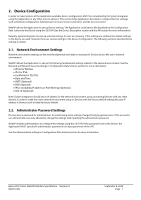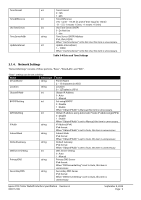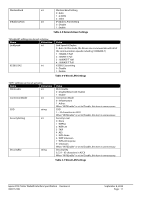Epson TM-m50II Epson POS Printer WebAPI Interface Specification - Page 12
Network Security Settings
 |
View all Epson TM-m50II manuals
Add to My Manuals
Save this manual to your list of manuals |
Page 12 highlights
3.1.5. Network Security Settings "NetworkSecuritySettings" consists of four portions, settings "SSLTLS", "IPsecIPFiltering", "IEEE8021X" and "CACertificate". "SSLTLS" consist of two portions, settings "Basic" and "ServerCertificate". "Basic" settings can be set as below. Name Value type Value EncryptionStrength int Encryption Strength 0 : 80bit 1 : 112bit 2 : 128bit 3 : 192bit 4 : 256bit RedirectToHTTPS int Redirect HTTP to HTTPS 0 : Disable 1 : Enable TLS1_0 int TLS1.0 0 : Disable 1 : Enable TLS1_1 int TLS1.1 0 : Disable 1 : Enable Table 3-8 SST/TLS Basic Settings "ServerCertificate" settings can be set as below. Name Value type Value UseCert int Which Certificate is used for Server Certificate 1 : Self-signed Certificate 2 : CA-signed Certificate CASignedCert string CA-signed Certificate Max 5k bytes in ASCII When "UserCert" is set to "CA-signed Certificate", this item MUST be necessary. CASignedCertKey string Key of CA-signed Certificate Max 5k bytes in ASCII When "UserCert" is set to "CA-signed Certificate", this item MUST be necessary. CSR string CSR Max 5k bytes in ASCII CSRKey string Key of CSR Max 5k bytes in ASCII CACert1 string Certificate of CA-signed Certificate issuer Max 5k bytes in ASCII CACert2 string Certificate of CACert 1 issuer Max 5k bytes in ASCII SelfSignedCert string Self-signed Certificate Max 5k bytes in ASCII SelfSignedCertKey string Key of Self-signed Certificate Max 5k bytes in ASCII Table 3-9 SST/TLS Server Certificate Settings Epson POS Printer WebAPI Interface Specification Revision A M00152302 September 8, 2022 Page: 12