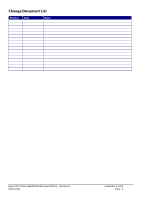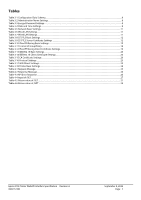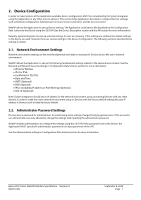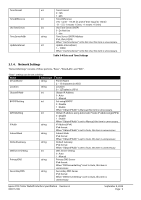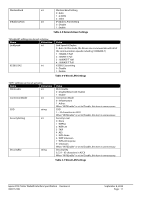Epson TM-m50II Epson POS Printer WebAPI Interface Specification - Page 8
Device Description
 |
View all Epson TM-m50II manuals
Add to My Manuals
Save this manual to your list of manuals |
Page 8 highlights
3. Device Description Device Description is a general concept that encapsulates some aspects of device's properties and functionality such as configuration, device state, job state, and requests. WebAPI defines four data schemas described in the following sub sections. Undefined fields and values on the Data Schemas are reserved for future use. 3.1. Configuration Data Schema Configuration Data Schema is a set of formats to which the Application MUST conform. It is used when the Application sends data formatted by JSON in order to configure the Device. If there are any unnecessary items to set up for user environment, you can omit the object from the JSON data. All values in Configuration Data Schema are optional. Note: This schema is used in a request of the /SET API only. Name AdminSettings ProductSecuritySettings SystemSettings NetworkSettings NetworkSecuritySettings Services Printer Settings Value type object object object object object object object Value Administration Settings Product Security Settings System Settings Network Settings Network Security Settings Service Settings Printer Settings Table 3-1 Configuration Data Schema 3.1.1. Administration Settings "AdminSettings" consists of one portion "AdminName". "AdminName" settings can be set as below. Name Value type Name string Value Administrator Name/Contact Information 0 - 255 bytes in UTF-8 Table 3-2 Administration Name Settings 3.1.2. Product Security Settings "ProductSecurity" consists of one portion "EncryptPassword". "EncryptPassword" settings can be set as below. Name Value type Value EncryptPassword int Password Encrypt Setting 0 : Disable 1 : Enable Table 3-3 Encrypt Password Settings 3.1.3. System Settings "SystemSettings" consists of one portion "DateAndTime". "DateAndTime" settings can be set as below. Name Value type DateFormat int Value Date Format 0 : MMDDYYYY 1 : YYYYMMDD 2 : DDMMYYYY Epson POS Printer WebAPI Interface Specification Revision A M00152302 September 8, 2022 Page: 8