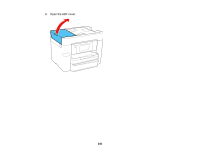Epson WF-4740 Users Guide - Page 249
LCD screen message, Condition/solution, Paper Setup Auto Display, Line Type, Dial Tone Detection
 |
View all Epson WF-4740 manuals
Add to My Manuals
Save this manual to your list of manuals |
Page 249 highlights
LCD screen message Condition/solution Paper Configuration is disabled. AirPrint is not available when the Paper Setup Auto Display Some features may not be available. setting is disabled. Change the Paper Setup Auto Display For details, see your documentation. setting to On. No dial tone is detected. Make sure the phone cable is connected correctly and the phone line works. If you connected the product to a PBX (Private Branch Exchange) phone line or Terminal Adapter, change the Line Type setting to PBX. If you still cannot send a fax, turn off the Dial Tone Detection setting. (Turning off the Dial Tone Detection setting may cause the product to drop the first digit of a fax number.) The combination of the IP address There is a problem with the network connection to your product. and the subnet mask is invalid. See Set up your product on the network again. your documentation for more details To use cloud services, update the root certificate from the Epson Web Config utility Access the Web Config utility and update the cloud service root certificate. Check that the printer driver is installed on the computer and that the port settings for the printer are correct. Make sure the printer port is correctly configured. In Windows, make sure the port is set to a USBXXX setting for a USB connection or EpsonNet Print Port for a network connection. Check that the printer driver is installed on the computer and that the USB port settings for the printer are correct. Recovery mode An error has occurred during firmware updating. Connect your product using a USB cable and try downloading the Firmware Update from the Epson support site. If you still need help, contact Epson for support. Parent topic: Solving Problems Related tasks Checking for Software Updates Connecting a Telephone or Answering Machine Using AirPrint 249