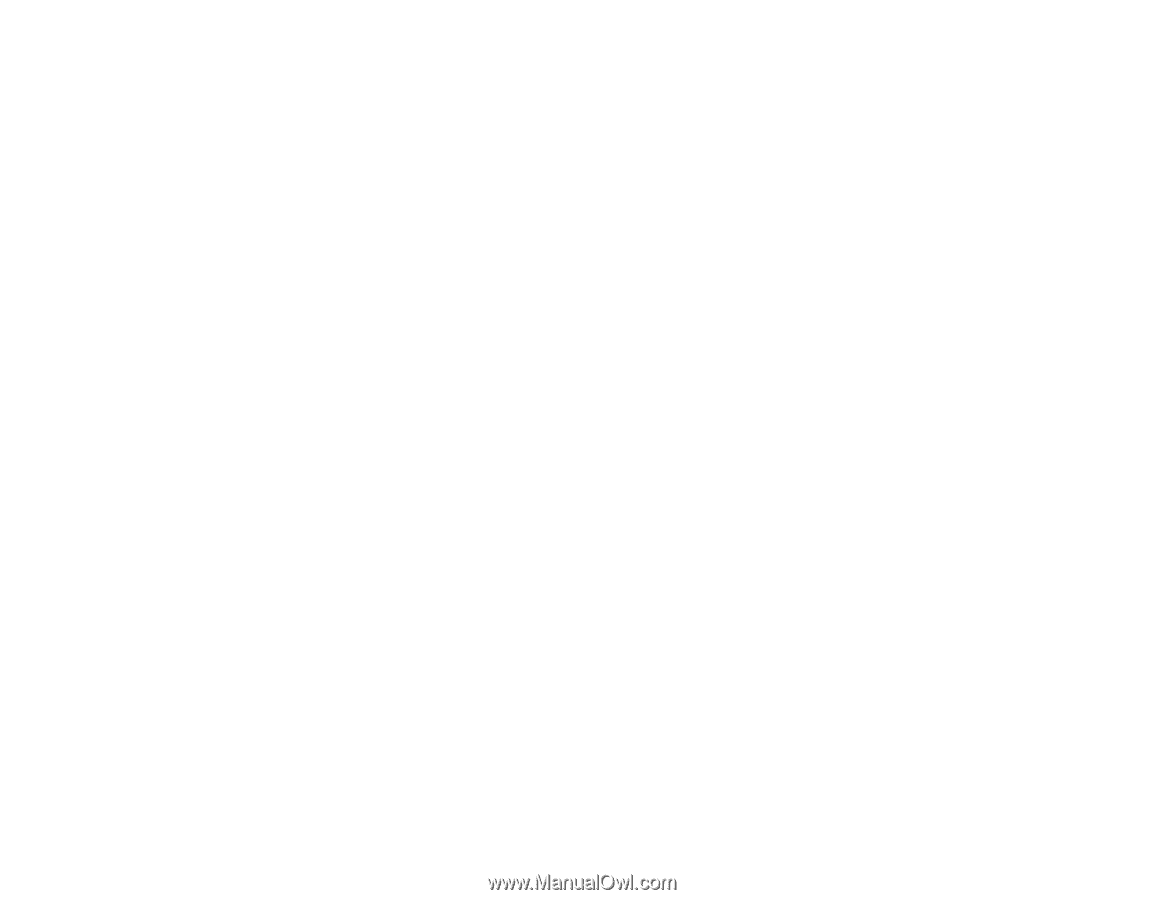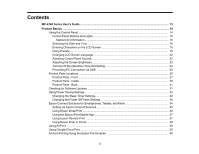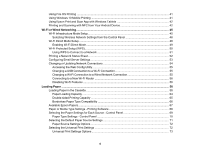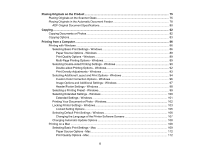7
Creating Contacts for Scanning
.......................................................................................................
152
Faxing
.......................................................................................................................................................
154
Connecting a Telephone or Answering Machine
..............................................................................
154
Setting Up Fax Features
..................................................................................................................
157
Setting Up Basic Fax Features
....................................................................................................
158
Using the Fax Setup Wizard
...................................................................................................
158
Selecting the Line Type
...........................................................................................................
160
Setting the Number of Rings to Answer
..................................................................................
161
Selecting Advanced Fax Settings
................................................................................................
163
Print Settings - Fax
..................................................................................................................
164
Basic Settings - Fax
................................................................................................................
165
Security Settings - Fax
............................................................................................................
167
Setting Up the Fax Utility - Windows
............................................................................................
167
Setting Up Fax Features Using the Fax Utility - Mac
...................................................................
169
Setting Up Contacts and Contact Groups
.........................................................................................
170
Setting Up Contacts Using the Product Control Panel
.................................................................
171
Creating a Contact
..................................................................................................................
171
Editing or Deleting a Contact
..................................................................................................
173
Creating a Contact Group
.......................................................................................................
174
Editing or Deleting a Contact Group
........................................................................................
176
Importing Contacts Using the Fax Utility - Windows
....................................................................
177
Setting Up Speed/Group Dial Lists Using the Fax Utility - Mac
....................................................
180
Sending Faxes
.................................................................................................................................
182
Sending Faxes from the Product Control Panel
...........................................................................
182
Sending a Fax Using the Keypad, Contact List, or History
......................................................
182
Fax Sending Options
..............................................................................................................
185
Sending a Fax at a Specified Time
.........................................................................................
186
Sending Faxes Using the Fax Utility - Windows
..........................................................................
187
Sending Faxes Using the Fax Utility - Mac
..................................................................................
190
Receiving Faxes
...............................................................................................................................
193
Fax Reception
.............................................................................................................................
193
Receiving Faxes Automatically
...................................................................................................
194
Receiving Faxes Manually
...........................................................................................................
194