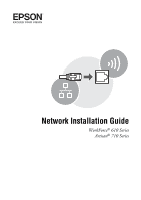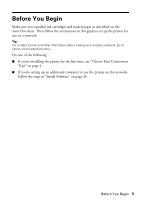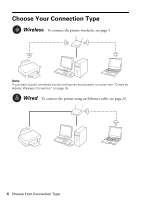Epson WorkForce 615 Network Installation Guide - Page 2
Contents - windows 7
 |
View all Epson WorkForce 615 manuals
Add to My Manuals
Save this manual to your list of manuals |
Page 2 highlights
Contents Before You Begin 3 Choose Your Connection Type 4 Wireless 4 Wired 4 Wireless Network Installation 5 Connect Wirelessly Using the Setup Wizard 5 Connect Wirelessly Using Advanced Setup 9 Create an Ad-Hoc Wireless Connection 16 Wired (Ethernet) Installation 23 Install Software 24 Finish the Installation 28 Windows 28 Macintosh 29 Troubleshooting 30 Setup Problems 31 Printing Problems 33 Scanning Problems 34 Print a Network Status Sheet 35 Copyright Notice 35 2

2
Contents
Before You Begin
. . . . . . . . . . . . . . . . . . . . . . . . . . . . . . . . . . . . . . . . . .
3
Choose Your Connection Type
. . . . . . . . . . . . . . . . . . . . . . . . . . . . . . . .
4
Wireless
. . . . . . . . . . . . . . . . . . . . . . . . . . . . . . . . . . . . . . . . . . . . .
4
Wired
. . . . . . . . . . . . . . . . . . . . . . . . . . . . . . . . . . . . . . . . . . . . . .
4
Wireless Network Installation
. . . . . . . . . . . . . . . . . . . . . . . . . . . . . . . . .
5
Connect Wirelessly Using the Setup Wizard
. . . . . . . . . . . . . . . . . . . . .
5
Connect Wirelessly Using Advanced Setup
. . . . . . . . . . . . . . . . . . . . .
9
Create an Ad-Hoc Wireless Connection
. . . . . . . . . . . . . . . . . . . . . .
16
Wired (Ethernet) Installation
. . . . . . . . . . . . . . . . . . . . . . . . . . . . . . . .
23
Install Software
. . . . . . . . . . . . . . . . . . . . . . . . . . . . . . . . . . . . . . . . . .
24
Finish the Installation
. . . . . . . . . . . . . . . . . . . . . . . . . . . . . . . . . . . . . .
28
Windows
. . . . . . . . . . . . . . . . . . . . . . . . . . . . . . . . . . . . . . . . . . . .
28
Macintosh
. . . . . . . . . . . . . . . . . . . . . . . . . . . . . . . . . . . . . . . . . . .
29
Troubleshooting
. . . . . . . . . . . . . . . . . . . . . . . . . . . . . . . . . . . . . . . . . .
30
Setup Problems
. . . . . . . . . . . . . . . . . . . . . . . . . . . . . . . . . . . . . . .
31
Printing Problems
. . . . . . . . . . . . . . . . . . . . . . . . . . . . . . . . . . . . .
33
Scanning Problems
. . . . . . . . . . . . . . . . . . . . . . . . . . . . . . . . . . . . .
34
Print a Network Status Sheet
. . . . . . . . . . . . . . . . . . . . . . . . . . . . . .
35
Copyright Notice
. . . . . . . . . . . . . . . . . . . . . . . . . . . . . . . . . . . . . . . . .
35